ERP data migration is a crucial step in implementing ERP systems. It’s not only a complex task but also time-consuming, requiring detailed planning and careful execution by specialized teams. Because transmitting complete and accurate data will significantly impact the operation of the business when using the new system.
To help you grasp the basics of ERP data migration, in the following article, let’s explore ERP data migration strategies, implementation steps, as well as some important considerations during the data migration process.
What is ERP Migration?
ERP data migration, or ERP migration, is the process of transferring data and resources from an enterprise’s old software system to a new centralized software system. This process typically involves tasks such as extracting, cleansing, and importing data into the new database.
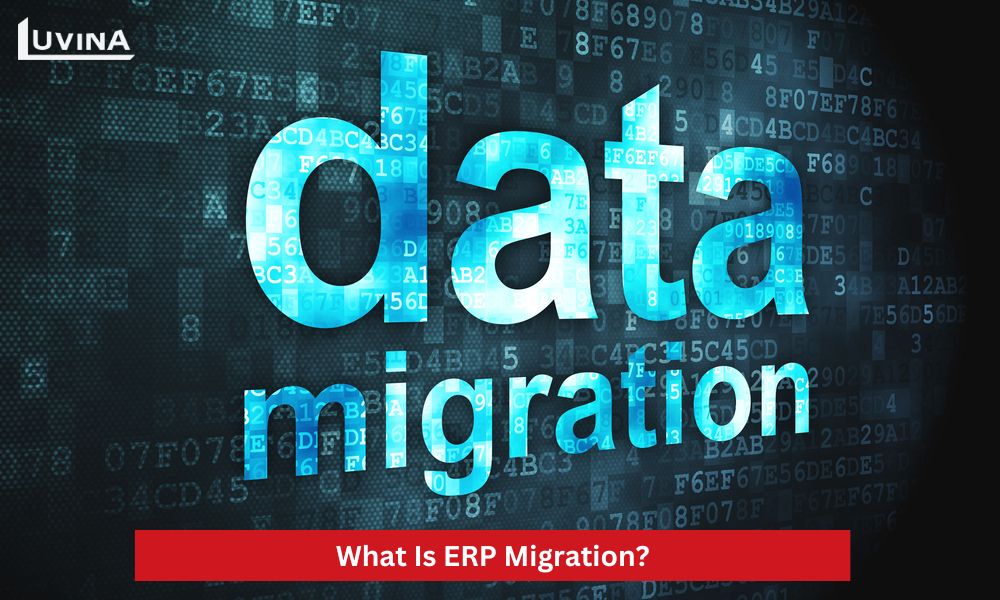
ERP system migration is likened to upgrading the digital backbone of a business. It aims to enhance efficiency, improve system functionality, and promptly incorporate technological advancements.
ERP system migration is a complex process that requires careful planning and ensuring as few errors as possible. Any mistakes made during the process can greatly disrupt the smooth operation.
Challenges of ERP Migration
As mentioned earlier, ERP data migration is a complex process that requires time and effort. Therefore, this process also faces many challenges. Some of the ERP data migration challenges that can be mentioned include:
1. Cost issues
ERP migration incurs significant costs, taking up a large portion of the total budget allocated for ERP system implementation. Regardless of whether your company’s ERP system is simple or complex, the data migration process can increase deployment costs by 10% to 15%.
2. Data integrity and the risk of redundant data
Transferring and importing data into a new database can result in duplicate or redundant data. This can happen when each department has its copy of the same data. Therefore, cleaning up data, and removing old or redundant data is a crucial step in the ERP migration process.

3. Legal regulation-related issues
Storing, organizing, and using data will be subject to specific regulations in each industry and region. Therefore, when performing data conversion, companies must pay close attention to complying with the necessary regulations. Non-compliance with regulations can lead to unnecessary penalties.
4. Support from stakeholders
The support of stakeholders plays a very important role in avoiding internal conflicts during data migration. Management needs to ensure that departments collaborate to build consistent data sets and become familiar with importing data in various ways.
4 Steps to Build an ERP Data Migration Strategy
With a complex process demanding high accuracy, like ERP data migration, strategizing is a crucial task. Every company has its own ERP migration strategy, depending on its goals and specific requirements. However, to avoid data chaos during the conversion process, you can consider the following steps to create a suitable ERP data migration strategy.
Step 1 – Identify and analyze data thoroughly
Not all data is necessary for the new system. This is the stage where you select which data needs to be converted and which data needs to be removed.
Step 2 – Cleanse the data
Once you’ve identified the data to be migrated, you need to extract and “cleanse” that data from outdated or unnecessary details.

Step 3 – Determine the data’s location in the new system and map the data’s information to its corresponding location in the new ERP system.
Step 4 – Data conversion
Importantly, creating an effective ERP data migration strategy also heavily depends on whether your new ERP system is an on-premise location or a cloud solution. If it’s a cloud solution, all storage and maintenance activities will be handled by your provider. If it’s an on-premise location, you’ll need to set up the hardware infrastructure and hire experienced personnel to perform maintenance.
ERP Data Migration Best Practices
To achieve the best effectiveness in ERP migration, you should consider some ERP data migration best practices below.
Prioritize ERP data migration
ERP system migration can take a lot of time, and effort, and is prone to errors if not carefully planned. Instead of postponing this task to the final stages of the ERP project, start as early as possible, informing relevant departments to allocate sufficient resources.
Assign data management tasks
You need to determine who has which data and assign specific roles within the team. For example, allocate manpower to identify outdated customer information. You also need to appoint someone responsible for compliance with legal regulations.
Consider using data more extensively for the business
Implementing an ERP system will allow you to analyze data to better understand the business. Take the time to analyze the data carefully, think about how to use the data in the ERP system, establish rules for migrating data to the new system, and consider how the data will be used to help operate departments within the business.

Choose data carefully
Not all data is necessary and useful. Storing too much data can backfire, slowing down the system and making it harder for users to find information.
ERP Migration Plan: Steps to Steps
A detailed ERP migration plan is essential to ensure a smooth, effective, and error-minimized data conversion process. Essentially, the ERP data migration plan will consist of the following steps:
Step 1. Establish a dedicated team
The team will decide how to clean the data, which data needs to be transferred, and which data needs to be removed. The ERP data migration team will be part of the overall ERP implementation team. Team members should come from different business departments and understand how their department utilizes data.
Step 2. Analyze and plan data
All data must be identified and carefully analyzed, searching for redundancies and inconsistencies. Only after identifying the data’s location can you extract, clean, and remove outdated or unnecessary portions.

Outdated information in the system could include long-standing customers who haven’t made purchases, information about products that have long ceased production, inactive suppliers, and old transactions. These are all types of unnecessary information that shouldn’t be transferred to the new system. You may consider removing them, storing them offline, or transferring them to a separate system.
Step 3. Testing, deployment, and training
The new ERP system will automatically import data. However, before that, you need to rationalize the data or convert it into a format that the new ERP system recognizes. Before officially activating the ERP system, you can run tests on the migrated data to check for any issues.
Once confirming that ERP data migration is issue-free, the business can begin widespread deployment and train employees (and even customers, if necessary) on how to use the new system.
Step 4. Evaluate effectiveness
You can assess the effectiveness of ERP system migration by checking:
- – Changes in productivity in business operations.
- – Customer satisfaction levels.
- – The smoothness of the new workflow processes.
To accurately compare the period before and after using the ERP system, you may have to wait for up to a year.
Step 5. Support
After the launch, the support and maintenance phase is crucial. If any errors or unexpected situations occur, immediately contact the support team.
ERP Data Migration Checklist
To ensure smooth and effective ERP data migration, the ERP migration strategy needs to ensure the following:
- – Adherence to industry-specific regulations regarding data storage and conversion.
- – Providing necessary training programs to employees about the new ERP system.
- – Selecting key performance metrics for measurement.
- – Checking information flows helps identify which data needs updating.
- – Converting data into suitable formats for recognition by the new system.

ERP Migration Tips
An ERP data migration plan for any organization typically consists of basic steps. However, the effectiveness of ERP data migration depends on several tips shared by experts:
- – Begin data validation early in the ERP data migration process.
- – Conduct checks immediately after the initial data transfer and maintain regular checks as the volume of converted data increases.
- – Seek input from the support team on whether to use cloud solutions or on-premise locations for the new ERP system.
- – Consider using specialized software to clean up data and reduce manual tasks.
- – Ensure data reliability when transitioning from one ERP system to another.
- – Research and carefully select suitable vendors.
- – Engage with employees regarding the new system and clearly define roles for each department.
- – Create a backup data plan in case of emergencies.
How can Luvina help your business?
Choosing the right partner to carry out ERP data migration and system deployment plays a crucial role in the success of a project. Therefore, businesses need to research the market and compile a list of their potential and most suitable partners.
For nearly 20 years, Luvina has been providing robust ERP solutions to support many businesses. Luvina boasts a team of over 750 technology experts who can provide businesses with solutions tailored to their needs, using leading ERP platforms such as Oracle, Workday, SAP, and more.

Luvina will assist you not only in ERP data migration but also throughout the system deployment process. We ensure that all your data will be safely and accurately transferred without causing any disruptions.
Contact Luvina now to discuss your requirements with our experts!
Final thoughts
Hope this article has helped you understand the importance of ERP migration as well as important considerations during the ERP implementation process. Building a proper strategy and detailed plan will help businesses transition to a new system smoothly.
Follow our advice, and don’t forget to choose an experienced partner to ensure the success of the project.
Related Posts:








Read More From Us?
Sign up for our newsletter
Read More From Us?
Sign up for our newsletter