In the ever-evolving landscape of cloud computing, selecting the right tools for your cloud service development project is critical. The tools you choose can significantly impact the project’s success, from its scalability and performance to the overall cost. This article will guide you through the process of making informed decisions, ensuring that your cloud development tools align with your project’s specific requirements.

Factors to Consider
When it comes to choosing the right cloud service development tools, several crucial factors should guide your decision-making process:
1. Project Requirements and Goals: The first step is understanding your project’s unique requirements and goals. What are you trying to achieve with your cloud service, and what functionality does it need?
2. Scalability and Performance Needs: Depending on the project’s expected growth and performance requirements, you may need different tools to ensure scalability and optimal performance.
3. Cost Considerations: Consider your budget and how various tools might impact the overall cost of your project. This includes not only initial costs but also ongoing operational expenses.
4. Integration Capabilities: Assess how well the tools can integrate with other systems, as seamless integration can save you time and resources.
5. Development Team’s Expertise: Your development team’s expertise with specific tools should play a role in your decision. Choosing tools your team is familiar with can expedite development.
Types of Cloud Development Tools
There is a wide array of cloud service development tools available, and understanding their categories is essential:
1. Infrastructure as Code (IaC) Tools: Tools like Terraform and AWS CloudFormation allow you to define your infrastructure as code, making provisioning and managing cloud resources more manageable.
2. Container Orchestration Platforms: Kubernetes is a popular container orchestration tool that can help manage and scale containerized applications efficiently.
3. Serverless Frameworks: Serverless computing frameworks like AWS Lambda enable you to build and run applications without managing servers.
4. Database Management Tools: Tools like Amazon RDS and Azure SQL Database simplify database setup and management.
5. Monitoring and Logging Solutions: Monitoring tools such as Prometheus and Grafana, combined with logging tools like ELK Stack, help you gain insights into the performance and behavior of your applications.
Evaluating Providers

Major cloud-based development platforms like AWS, Azure, and Google Cloud Platform offer a variety of development tools. Consider the following factors when evaluating cloud providers:
– Tool Offerings: Assess the range of tools provided by the cloud provider and how well they align with your project’s requirements.
– Cost Structure: Evaluate the cost structure, including pricing models and any hidden charges, to ensure it fits within your budget.
– Support and Documentation: Research the support and documentation available, as this can be vital when you face issues during development.
Tools Comparison
Let’s conduct a brief comparison of some popular cloud service development tools within each category:
1. Infrastructure as Code (IaC) Tools
Infrastructure as Code (IaC) tools revolutionize the deployment and management of cloud infrastructure, offering streamlined and efficient approaches to provisioning resources. Among these transformative tools are Terraform and AWS CloudFormation, each catering to distinct yet powerful functionalities in the realm of cloud infrastructure management.
Terraform stands as a flagship IaC tool renowned for its versatility, providing unparalleled support for multi-cloud environments. Its strength lies in its declarative approach, enabling users to define and manage infrastructure configurations using a simple, human-readable language. Terraform’s prowess extends beyond a single cloud provider, offering seamless support for various cloud platforms, including AWS, Azure, Google Cloud Platform (GCP), and more. This multi-cloud capability empowers users to manage resources across different cloud environments using a unified and consistent methodology, enhancing flexibility and reducing vendor lock-in concerns.
On the other hand, AWS CloudFormation excels as a native IaC tool intricately integrated within the AWS ecosystem. Specifically designed for AWS services, CloudFormation leverages the strength of AWS resources, providing a tightly knit and comprehensive solution for provisioning and managing AWS infrastructure. Its deep integration with AWS services allows users to define infrastructure requirements in a template format, ensuring efficient and consistent provisioning of resources while maintaining adherence to AWS best practices and configurations. CloudFormation’s tight coupling with AWS services facilitates the creation of complex and interdependent architectures within the AWS environment.
Both Terraform and AWS CloudFormation represent pillars in the IaC landscape, offering users robust solutions for managing infrastructure configurations. While Terraform’s strength lies in its multi-cloud support and declarative approach, CloudFormation excels in providing tightly integrated and native management of AWS resources, catering specifically to the AWS ecosystem. The choice between these tools often boils down to specific requirements, preferences, and the cloud environment in use, ensuring that users can leverage the most suitable toolset to efficiently manage and provision their cloud infrastructure.
2. Container Orchestration Platforms
Container orchestration platforms streamline the deployment, management, and scaling of containerized applications, offering distinct functionalities and suitability for varying deployment needs. Among these platforms are Kubernetes and Docker Swarm, each with its unique strengths and considerations.
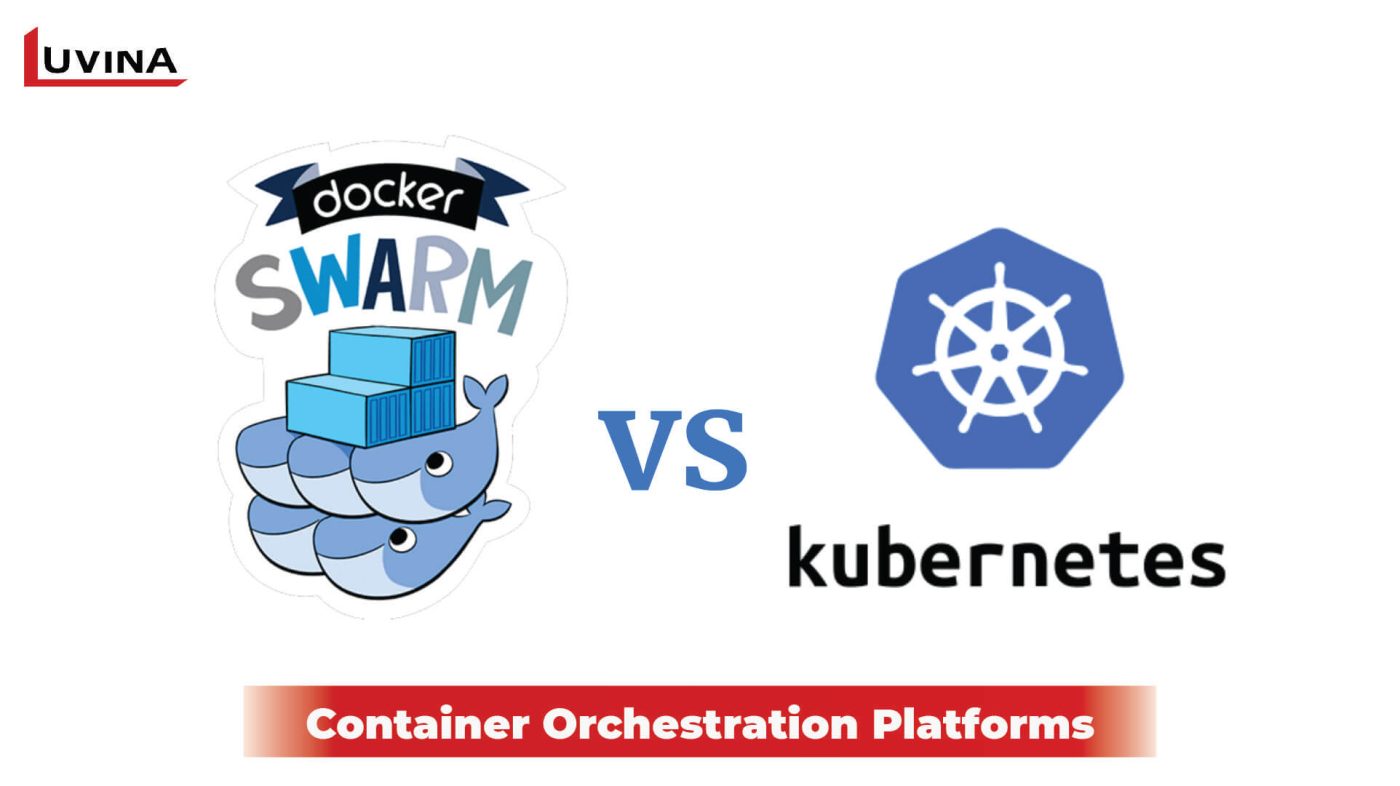
Kubernetes stands as a dominant force in the container orchestration landscape, renowned for its robustness and extensive ecosystem support. It excels in providing powerful container orchestration capabilities, offering automated deployment, scaling, and management of containerized applications. Kubernetes’ strength lies in its versatility, enabling users to deploy applications across diverse environments, ensuring consistency and efficiency. Its rich feature set includes functionalities for load balancing, service discovery, and automatic scaling, making it ideal for complex and scalable deployments. Furthermore, Kubernetes enjoys a vibrant community, fostering continuous innovation and a vast array of supporting tools and resources.
Contrasting Kubernetes, Docker Swarm offers a simpler and more streamlined approach, particularly well-suited for smaller-scale deployments. While lacking some of the advanced features of Kubernetes, Docker Swarm emphasizes ease of use and straightforward setup. It allows users to quickly configure and deploy containerized applications using Docker’s familiar command-line interface (CLI). Docker Swarm’s simplicity and seamless integration with Docker containers make it an attractive choice for smaller projects or teams seeking rapid deployment without the complexity associated with larger-scale orchestration platforms.
Choosing between Kubernetes and Docker Swarm often depends on the scale, complexity, and specific requirements of the deployment. Kubernetes, with its robust features and extensive ecosystem, shines in managing complex, scalable, and diverse containerized applications. Conversely, Docker Swarm’s simplicity and ease of use make it well-suited for smaller-scale deployments, offering a more straightforward approach without compromising functionality for less intricate setups. Both platforms cater to different needs within the container orchestration landscape, providing users with options tailored to their specific deployment requirements.
3. Serverless Frameworks
Serverless computing platforms like AWS Lambda and Azure Functions revolutionize the way developers build and deploy applications, providing efficient execution environments for code without the need to manage underlying infrastructure. Both AWS Lambda and Azure Functions are prominent offerings in the serverless landscape, each with its unique strengths and ecosystem integrations.
AWS Lambda stands as a widely adopted serverless platform, renowned for its robustness and extensive adoption across various industries. It offers developers fine-grained control over code execution, allowing for precise configurations and scalability. AWS Lambda supports a wide range of programming languages, enabling developers to choose the language best suited for their application. Its integration with other AWS services creates a powerful ecosystem for building scalable and event-driven applications, offering seamless connectivity with services like Amazon S3, DynamoDB, and API Gateway. AWS Lambda’s popularity stems from its versatility and the extensive tools and resources available within the AWS ecosystem.
In contrast, Azure Functions excel in seamless integration within the Azure ecosystem, making them particularly well-suited for projects integrated with other Azure services. Azure Functions offers native integration with various Azure services, facilitating streamlined development and deployment within the Azure environment. This tight integration ensures efficient interactions with Azure services such as Azure Blob Storage, Cosmos DB, and Event Grid, allowing for cohesive and interconnected applications. Azure Functions support multiple programming languages, similar to AWS Lambda, providing developers with flexibility in their choice of language.
When choosing between AWS Lambda and Azure Functions, considerations often revolve around existing cloud ecosystems and specific project requirements. AWS Lambda’s wide adoption and fine-grained control make it a compelling choice for developers seeking a versatile and powerful serverless platform within the AWS ecosystem. Meanwhile, Azure Functions’ seamless integration with Azure services caters to projects heavily reliant on the Azure ecosystem, offering a cohesive environment for building and deploying applications within the Azure cloud. Ultimately, the choice between these platforms depends on the specific needs, preferences, and existing cloud infrastructure of the project or organization.
4. Database Management Tools

Both Amazon RDS (Relational Database Service) and Azure SQL Database are popular managed database services offered by AWS and Microsoft Azure, respectively. Each platform offers unique advantages suited for various database needs.
Amazon RDS is renowned for simplifying the setup, operation, and scaling of relational databases in the cloud. It supports various database engines such as MySQL, PostgreSQL, MariaDB, Oracle, and Microsoft SQL Server. Amazon RDS abstracts much of the administrative tasks, automating routine database management tasks like backups, software patching, and scaling, allowing users to focus on application development rather than infrastructure management. Its ease of use and flexibility make it an attractive choice for businesses seeking simplified database administration with multiple database engine options.
On the other hand, Azure SQL Database emphasizes high availability, scalability, and strong integration within the Azure ecosystem. It is a fully managed relational database service built on Microsoft SQL Server engine, offering robust features for security, performance, and compliance. Azure SQL Database provides built-in high availability with automatic backups, disaster recovery options, and dynamic scalability to adapt to changing workload demands. Its integration with other Azure services allows seamless data integration and development within the Azure environment.
When choosing between Amazon RDS and Azure SQL Database, considerations often revolve around specific database requirements, existing cloud infrastructure, and preferences in the ecosystem. Amazon RDS’s strength lies in its flexibility with multiple database engine options and simplification of database management tasks. Conversely, Azure SQL Database excels in high availability, scalability, and tight integration within the Azure ecosystem, making it an attractive choice for users invested in the Microsoft Azure environment seeking a robust managed SQL database service. Ultimately, the choice depends on the specific needs, preferences, and compatibility with the existing cloud environment of the organization or project.
5. Monitoring and Logging Solutions
Both Prometheus and the ELK Stack (Elasticsearch, Logstash, Kibana) serve as powerful tools for monitoring and analyzing data in distinct ways, catering to different aspects of data management and visualization.
Prometheus stands out as an open-source monitoring and alerting toolkit designed specifically for containerized environments and cloud-native applications. It excels in providing robust metrics collection, storage, and querying capabilities, making it well-suited for monitoring dynamic and distributed systems. Prometheus uses a pull-based model to collect metrics, enabling it to efficiently scrape metrics from containerized environments, microservices, and cloud-native applications. Its scalability and adaptability to changing environments make it an ideal choice for organizations managing modern, highly dynamic infrastructures.
Conversely, the ELK Stack is a comprehensive log analysis and visualization solution composed of three primary components: Elasticsearch, Logstash, and Kibana. Elasticsearch serves as a powerful search and analytics engine, Logstash functions as a data processing pipeline, and Kibana provides a user-friendly interface for data visualization and exploration. This stack is particularly adept at collecting, storing, and analyzing log data from various sources, allowing users to derive insights, perform real-time monitoring, and create visualizations based on log data. The ELK Stack’s strength lies in its versatility and capability to handle large volumes of log data from diverse sources, enabling powerful log analysis and visualization.
When choosing between Prometheus and the ELK Stack, considerations often revolve around the specific monitoring and analytics needs of an organization or project. Prometheus excels in real-time monitoring of dynamic environments, especially in containerized and cloud-native ecosystems, providing efficient metrics collection and alerting functionalities. In contrast, the ELK Stack is a comprehensive log analysis solution best suited for collecting, storing, and visualizing log data from diverse sources, enabling powerful log analysis and visualization capabilities. The choice ultimately depends on the specific use case, data requirements, and the type of data being monitored or analyzed.
Conclusion
In conclusion, choosing the right cloud development tools is a critical decision in any project. To make the best choice, consider the unique factors of your project, understand the types of tools available, evaluate cloud providers, and compare specific tools within each category. Following these steps will help ensure your project is on the right track and supported by the appropriate cloud service development tools.
Remember that the best choice may differ from project to project. Seek advice from experts in cloud development companies, and never hesitate to consult professionals who can guide you toward the most suitable tools for your specific needs.
Related Posts:
- Top 9 Cloud-Based Development Platforms
- A Practical Guide to Cloud Deployment Models
- Types of Cloud Services Decoded
{ Get everything you ever
wanted to know about IT.}
Read More From Us?
Sign up for our newsletter


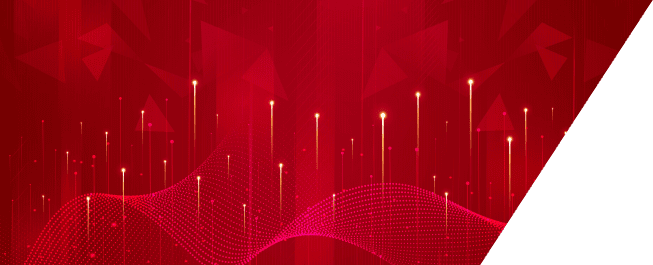





Read More From Us?
Sign up for our newsletter
Read More From Us?
Sign up for our newsletter