In a context where over 65% of companies are managing their operations with cloud solutions, ERP cloud migration has quickly become a top priority for businesses worldwide. Research predicts that by 2025, 95% of business workloads will be moved to the cloud to enhance security and save costs.
To stay on top of the ERP to cloud migration trend, join us as we explore ERP cloud migration and what you need to know to successfully transition to a cloud-based ERP in the following article.
Benefits of Migrating to Cloud ERP Solution
Similar to migrating various types of data, applications, and other business components to the cloud, ERP cloud migration also offers several key benefits for businesses:

- Cost savings: Migrating ERP onto the cloud negates the need for businesses to incur hardware infrastructural costs. Additionally, the cloud model usually operates under a subscription-type price as service that goes a long way in effecting long-term operational cost reductions, such as IT personnel costs.
- Scalability of the cloud environment: Under cloud-based ERP environment, business can scale up or down business resources based on demand—and business only pays for what they really use.
- No Infrastructure required: Cloud-based ERP is not encumbered by on-premises infrastructure, so businesses can expand on the capabilities of the ERP system without really being bothered with huge hardware or location.
- Security and data compliance: ERP cloud migration providers often invest heavily in security protocols to protect data. These protocols can exceed what individual businesses can achieve, providing better protection against cyber threats.
- Regulatory compliance: ERP systems that operate via the cloud are continually updated in accordance with data protection and privacy legislation. These are usually compliance tasks that the service providers take care of, hence relieving the business from the task of keeping pace with legal requirements that tend to change so often.
- Access and collaboration: Employees can access cloud-based ERP from any place that has an internet connection; this leads to a more flexible and mobile workforce. In another case, employees in different areas are connected, and this realistic access and data updating allow an effective process of collaboration in real time.
- Centralized database: Implemented in a centralized database, cloud ERP ensures that all workers refer to the same information, which in turn diminishes discrepancies on business information and raises the level of business data accuracy.
4 Important considerations when migrating ERP to cloud
While this is a number of advantages of ERP cloud migration to business, it is equally a complex process calling for critical considerations. Before embarking on the ERP to cloud migration process, here are four key things companies need to put into consideration:
1. Understand the reasons and goals for moving to the cloud
From the outset, it’s essential to identify the benefits that ERP migration to cloud will bring to your business. While the cloud is a model of IT as a service, its suitability depends on the level of flexibility your business requires. Cloud ERP migration can be an ideal solution if your company needs the flexibility to add resources on demand. However, you must also consider the costs of managing all IT resources yourself. For companies utilizing AI and machine learning, migrating to cloud based ERP solution may be essential.
2. Prepare the necessary resources
Before starting ERP cloud migration, businesses need to ensure that they have the necessary resources in terms of personnel and technology. The technical team must have the skills to handle the migration process efficiently, and the technology infrastructure must support ERP to cloud migration. Careful planning and preparation of all resources, from manpower to infrastructure, are crucial to ensure a smooth transition.

3. Address security concerns
Security is often the top concern for businesses when migrating ERP to the cloud. While all cloud platforms have similar levels of security, vulnerabilities can still arise if your team lacks the expertise or if poor policies are in place. It’s important to implement best practice security policies and ensure that everyone on your team is well-informed.
4. Understand the “data gravity” of the provider
No matter how pressing the migration may be, businesses really need to take a hard look at their relationship with the cloud provider and something called “data gravity.” But simply put, data gravity is being dependent on a specific cloud provider and how hard it would be to leave this provider in the future. While the idea of moving to a new platform quickly and easily is an appeal of the cloud, it can be very expensive later to move to another cloud provider. It’s thus very important to plan carefully and understand the data gravity of a provider—to know how hard it could really be to migrate in the future in case your business needs to change platforms.
Step-by-step to Migrate ERP to Cloud
To help you fully leverage the flexibility and innovation of the cloud environment, here’s a detailed step-by-step process for ERP cloud migration:
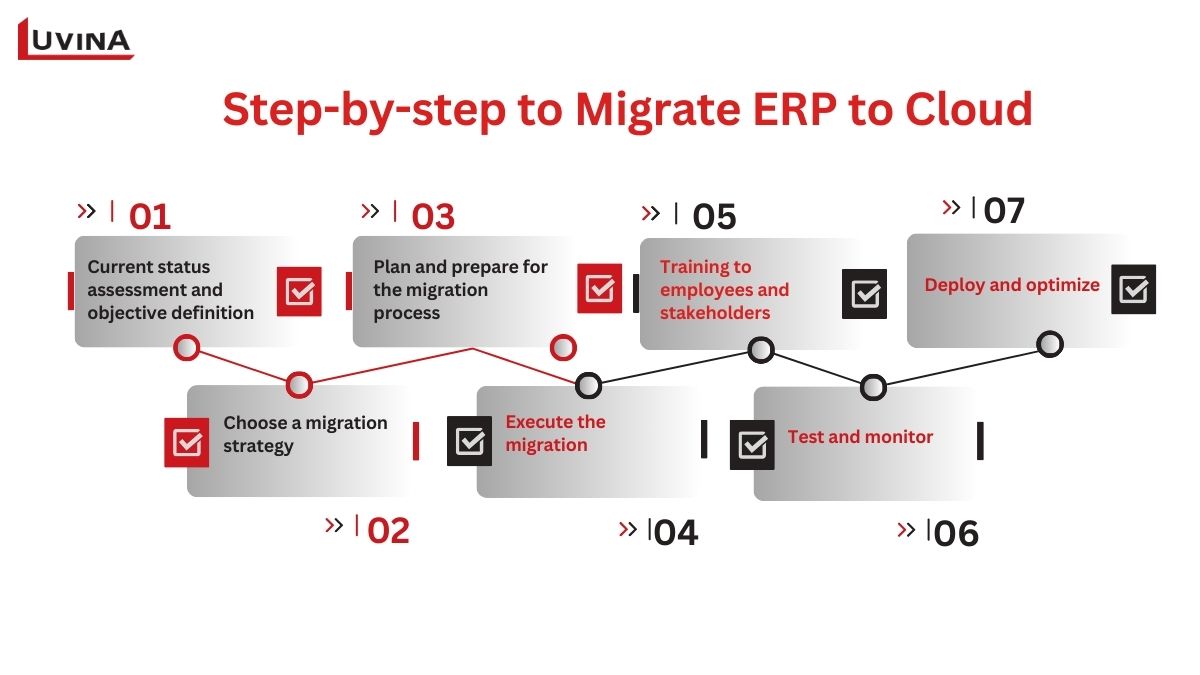
Step 1 – Current status assessment and objective definition
In this step, the current system will be analyzed for strengths, weaknesses, possibilities of customization, and data integration. A clear understanding of the current state will help in determining the budget, project timeline, and choosing the right cloud ERP provider best fitting to your needs. Define what your objectives for the migration are. Why do you want to move your ERP to the cloud? The clearer the reasons, the easier it becomes to plan the ERP to cloud migration in steps.
Step 2 – Choose a migration strategy
Your ERP cloud migration strategy should be based on your business goals, resources, and readiness. In light of these requirements and the associated complexity, you can thus adopt any of the strategies mentioned below for this migration:
- Lift and Shift: It is the easiest and fastest of the strategies, but it doesn’t use the power of the cloud to its fullest, therefore, causing cost problems.
- Replatforming is a slight change in the on-premise ERP system for the cloud environment; this is less expensive but requires more time for testing.
- Refactoring refers to redesigning the on-premise ERP system to use cloud features and capabilities. It is the most complex, time-consuming, and leads to maximum benefits and innovation.
Step 3 – Plan and prepare for the migration process
Once you’ve chosen your direction and strategy, it’s time to create a detailed plan for your cloud ERP migration. In this step, you’ll need to:
- Clean the data: Ensure seamless data integration between the old and new systems.
- Change management: Prepare to hand over new workflows, and train and guide users on the new interface.
- Compliance: Meet all security requirements.
Step 4 – Execute the migration
Now that you have a solid plan in hand, it becomes very important to execute the migration process. You will have to execute the migration by professional service providers so that you engage the most effective tools and methodologies to ensure secure data transfer.
Step 5 – Training to employees and stakeholders
The other key part of ERP cloud migration is the training of employees and stakeholders associated with the company to use the new system, adapt to the changes, etc. Communicate the benefits, expectations, and challenges of the cloud ERP solution to your employees, customers, suppliers, partners, etc., and provide the required resources and guidance.
Step 6 – Test and monitor
Before officially launching your cloud ERP, thorough testing and monitoring are necessary to ensure it meets your business needs. Conduct various types of tests such as functional testing, integration testing, security testing, and user acceptance testing to confirm that your cloud ERP solution works as intended without any issues.
Step 7 – Deploy and optimize
Optimization is an essential step in the ERP cloud migration process. Going live is not the end. After bringing the new system online, continuously monitor its performance, as well as track business effectiveness and user feedback, to continually refine and optimize the system.
How can Luvina help you with ERP Migration to cloud
Cloud ERP migration requires meticulous planning, a smart strategy, and continuous monitoring. Hope this article has helped you gain a better understanding of this process so you can maximize the benefits of moving your ERP to the cloud.

If you want to leverage the flexibility and scalability of the cloud for your business, it’s time to partner with Luvina’s team of over 750 experts. Luvina has assisted numerous businesses in implementing and migrating ERP systems. At Luvina, we combine over 20 years of experience working with companies across various industries with the latest innovations in cloud technology to develop ERP solutions that seamlessly integrate financial, HR, and other functions. This intelligent integration will allow your business to focus on its core activities and transform how you operate.
Luvina has experience operating and maintaining ERP systems (accounting) using Dynamics AX 2012 for a global travel agency. We have helped the company ensure the system runs efficiently, addressing user questions for the past 6 years (since 2018) and will continue to support them. In the future, if the customer needs it, we also have the capability to migrate the system to the cloud.
Contact Luvina today to optimize your ERP cloud migration journey. We can definitely provide the most innovative solutions for your challenges.
FAQs
What is Cloud ERP Migration?
ERP cloud migration involves moving the old ERP system from on-premises servers to a cloud environment for online storage and access. This flexible approach can enhance a business’s scalability while significantly reducing infrastructure and maintenance costs.
What Industries Benefit Most from an ERP Cloud Migration?
Migrating ERP to the cloud can bring many benefits, but it may not be the right choice for every business. For companies utilizing AI and machine learning, moving ERP to the cloud is a must. Additionally, this approach can offer advantages to businesses in certain industries, including:
- Nonprofits: Transparency in budgeting is crucial for nonprofit organizations. Cloud ERP solutions help businesses and organizations in the nonprofit sector manage data properly and maintain compliance.
- Manufacturing and distribution: Manufacturers and distributors facing tough competition can benefit from integrating ERP into the cloud. This helps them track processes through fully integrated software solutions, replace outdated systems, identify productivity gaps, and reduce inventory costs.
- Finance: For financial companies, cloud ERP can automate processes and better manage job costs, enhancing overall efficiency.
How long does it take to migrate ERP to the cloud?
The process of migrating ERP to the cloud can take anywhere from a few days to several months. It’s impossible to provide an exact timeframe because every cloud solution is tailored to the specific needs of each business. However, partnering with experienced providers who have deep industry knowledge can significantly accelerate the ERP cloud migration process.









Read More From Us?
Sign up for our newsletter
Read More From Us?
Sign up for our newsletter