To enjoy the benefits of cloud computing, many organizations and businesses choose cloud migration, leaving behind outdated and inefficient infrastructure, and replacing old hardware or software that no longer runs at peak performance. Many questions arise on this journey: Which cloud migration strategy should be employed? What problems can one expect? What are some of the benefits cloud migration can bring?… All these questions will be answered in detail in the following article. Keep reading to learn more!
What is cloud migration?
Cloud migration is moving data, applications, or other business elements from an on-premises environment to the cloud. There are many different types of cloud migrations, like moving data and applications from a local data center to a public cloud, migrating from one cloud to another, or cloud repatriation, where data or applications are moved from the cloud back to a local data center.
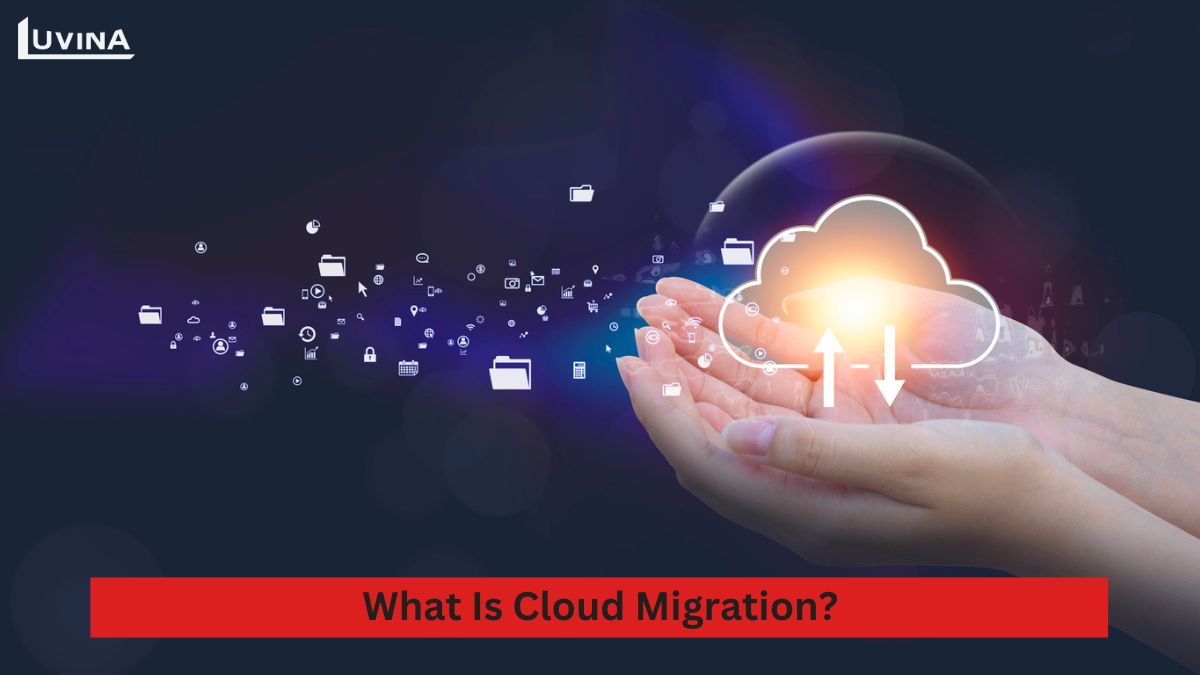
The cloud environment provides high scalability, which may help businesses enhance flexibility and provide pay-as-you-go possibilities. Businesses only use the resources they require for as long as they require them and pay only for what they end up consuming. Therefore, cloud migration will likely make the model shift attractive for all scales of businesses. However, such a move to the cloud is not that into which businesses should rush, since not all workloads are suitable for cloud deployment.
What are the benefits of cloud migration?
Many organizations and businesses move applications and data from their local data centers to the cloud to get the most from the environment. Here are some key advantages that cloud migration can offer:
- Improved agility and flexibility: The cloud offers nearly all the resources a business needs to deploy and scale workloads immediately without the need to purchase infrastructure.
- Enhanced scalability: The cloud can instantly provide additional resources, allowing businesses to deploy new hardware and platforms when workloads demand more resources.
- Innovation opportunities: Migrating to the cloud gives businesses the chance to experiment with new architectural designs without the need for investment or risks associated with infrastructure.

- Reduced need for local resources: Businesses can continue using local data centers for critical tasks, while regular, non-critical workloads can be stored in the cloud.
- Long-term cost savings: While the cloud may not always be cheaper than local data centers, shifting a significant portion of costs from local centers to monthly operational expenses in the cloud helps businesses manage and forecast budgets more effectively.
- Improved performance: Public clouds offer multiple data centers across different geopolitical regions worldwide, enabling businesses to store workloads closer to their respective users for better performance while still complying with data sovereignty and legal requirements.
Types of cloud migration strategies
Currently, there are 3 cloud migration strategies that organizations and businesses can choose to apply:

- Rehost (Lift & Shift Migration): This strategy involves migrating from on-premises servers to a cloud service, starting with the simplest parts that have the least dependencies, minimal business impact, and no legal constraints. Gradually, more complex parts are migrated.
- Re-platform: This involves moving to a completely new cloud-based operating system that is compatible with the application, reducing the number of platforms the business supports to save on operational costs.
- Refactor: This strategy involves updating the core components of the application to meet the business’s functional and security standards, including upgrades to .Net, Java, and other necessary components.
To select the right cloud transformation & migration strategy, businesses need to determine their deployment model and service catalog.
Challenges of Cloud Migration
By now, you probably understand what is cloud migration and the benefits it can offer to a business. However, the process of cloud migration & transformation is complex. During this process, businesses will face several common challenges that can impact the overall outcome. These challenges include:
- Cloud data migration and security: Data and applications must go together in the process of migration to work fine and maintain security to ensure data integrity and reduce disruptions in the business
- Costs: Cloud services work on a pay-as-you-go model. An adverse budget may cause the costs to spiral.
- Cloud strategy: Without a clear strategy, any effort to move to the cloud can fail.
- Application performance and suitability: Not all applications are suitable for the cloud. Businesses need to assess which applications can be migrated based on factors like compliance, data sensitivity, and application architecture. Applications that don’t perform well on-premises may also struggle in the cloud if not properly optimized.

- Infrastructure design: Poorly designed cloud infrastructure can lead to migration errors.
- Employee training: Managing a cloud environment requires different skills compared to managing an on-premises data center. Businesses need to properly train their staff or hire experienced cloud professionals to ensure a successful migration and continuous management of the cloud environment.
- Cloud exit strategy: Plans for moving applications and data out of the cloud are often overlooked. This plan should include technical transitions and address any business or legal issues that may arise during the move out of the cloud.
- Application management and modernization: If businesses don’t effectively manage, rebuild, or modernize legacy applications, they might not achieve optimal performance after migrating to the cloud.
These challenges require businesses to plan thoroughly, prepare appropriately, and develop a clear strategy to ensure a successful migration to the cloud.
Cloud Migration Process
Each business will have a different cloud migration journey. However, the process of moving to the cloud is generally divided into three main stages:
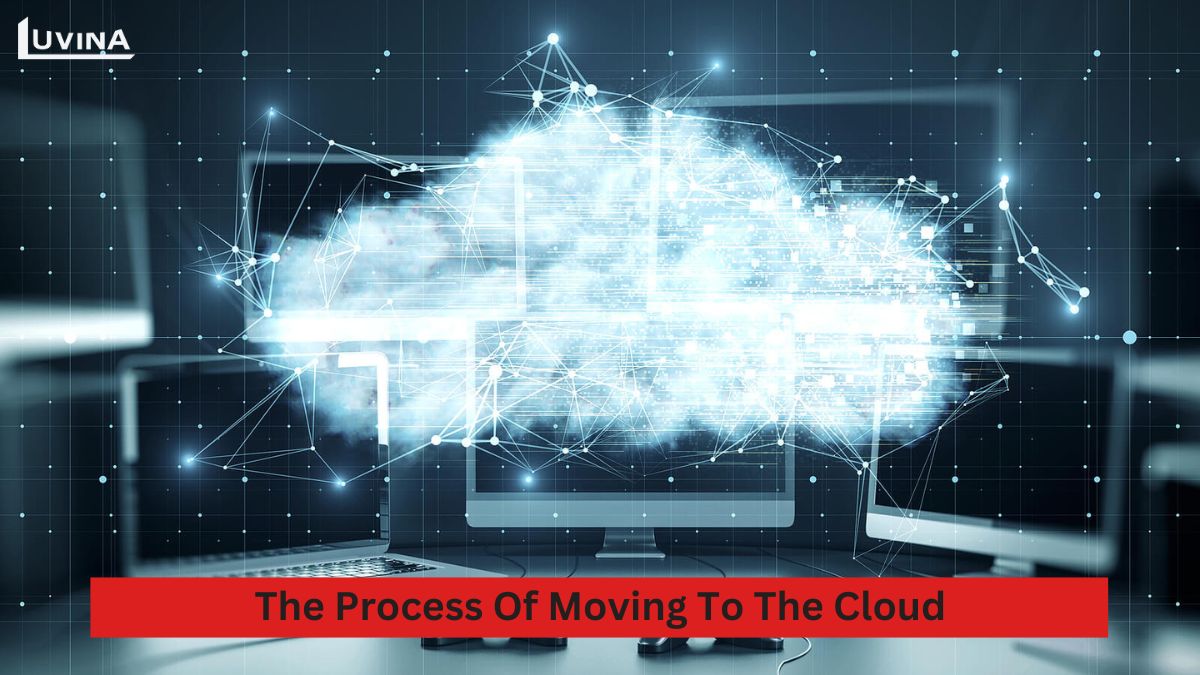
Before Migration
- Defining strategy: Identify business goals, migration strategy, and the responsibilities of all stakeholders.
- Migration planning: Select the applications, databases, and infrastructure that need to be migrated to the cloud.
During Migration
- Skill training: Equip internal staff with IT skills to help them keep up with cloud tools and technologies.
- Adopt cloud environment in phases: Reduce business and IT risks, and make the migration process easier to manage by adopting the cloud in stages.
After Migration
- Security and workload management: Improve visibility to easily detect threats in the integrated environment and simplify management with a single control measure.
- Governance and cost optimization: While moving to the cloud can improve flexibility and scalability, it can also lead to cost overruns if not planned properly. Therefore, businesses need to regularly govern and optimize costs to make informed decisions about scaling resources up or down based on their needs.
Cloud Migration Tools
The success of cloud migration not only depends on a well-thought-out strategy and thorough preparation in terms of IT capabilities but also on the suitability of the tools that a business chooses to support the migration process. Cloud migration tools can simplify the entire process to the point where businesses only need to focus on key steps and handling the challenges of the transition. The rest can be managed by the tools through automation.
Currently, there are three major platform that can assist in cloud migration: AWS, Google Cloud, and Microsoft Azure. These platforms offer a range of migration services, both free and paid. Below are some examples:
| AWS | Google Cloud | Microsoft Azure | |
| Database migration | AWS Database Migration Service | Database Migration Service | Azure Database Migration Service |
| Disaster recovery | AWS Elastic Disaster Recovery | Azure Site Recovery | |
| Online data transfer | AWS Transfer Family, AWS DataSync, | Cloud Data Transfer, BigQuery Data Transfer Service | Azure File Sync |
| On-premises and cloud storage integration | Storage Gateway | Azure File Sync | |
| Migration tracker | AWS Migration Hub | Azure Migrate | |
| Server migration | AWS Application Migration, AWS Server Migration Service, AWS App2Container | Migrate for Anthos, VM migration, Migrate for Compute Engine, | Azure Migrate |
The cloud migration process will undoubtedly face obstacles. However, if a business reassesses its needs and selects the best tools, the cloud migration process can be significantly simplified.
Conclusion
Cloud migration is a complex, full-of-challenges process. The good news is that you can ensure effective cloud migration by seeking the help of experts at Luvina. Luvina employs a rehosting cloud migration method, which involves moving data, applications, or IT assets to the cloud without modifying the application’s code or architecture. This is a fast and cost-effective approach that Luvina offers to help businesses migrate to the cloud with the highest level of security and the lowest possible costs. Rehosting can be done manually by Luvina or using automated tools like AWS Cloud Migration Services.
With a team of over 750 IT experts, Luvina will help your business access advanced cloud technology and use the most modern tools. Most of our technology specialists have certifications in leading tools, including:
- – AWS Certified Solutions Architect – Associate
- – Azure Solutions Architect Expert
- – Azure DevOps Engineer Expert
- – Google Professional Cloud DevOps Engineer
- – Certified Kubernetes Administrator
- – AWS Solutions Architect Professional
- – AWS DevOps Engineer Professional
- – Google Professional Cloud Architect
Explore Luvina’s cloud migration services today to experience top-quality service, backed by ISO 9001 certification and CMMI Level 3, and work with industry-leading experts.
Related Posts:


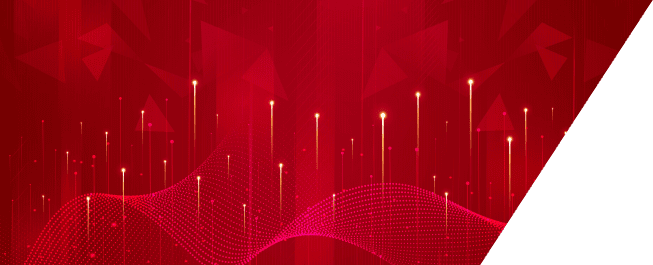






Read More From Us?
Sign up for our newsletter
Read More From Us?
Sign up for our newsletter