Salesforce migration is not an easy process for any business, especially for companies with large and complex data volumes. However, it is an essential process as businesses develop to a certain extent.
Though considered a complex process, Salesforce data migration can still be successful if properly prepared with appropriate resources. In the following article, we will share everything about Salesforce migration, from benefits to processes to important considerations, to help you easily plan for your upcoming conversion project.
Benefits of Migrating to Salesforce
Migrating Salesforce to your current CRM system might be a wonderful option if you’re trying to grow, enhance, or modify capabilities. There are several important benefits to consider.
- Centralized data management: Salesforce migration enables the collection of customer data and storing it in a single database. Having a comprehensive view of customers and processes without needing to use multiple applications helps employees better understand customers to provide the services they need.

- Process automation and increased productivity: Salesforce data migration helps automate processes, saving time and resources for business operations. Additionally, Salesforce provides the necessary tools to eliminate manual tasks, enhance collaboration between departments, and improve work productivity.
- Enhanced security: Salesforce is known for being one of the best data protection platforms. It utilizes modern technologies to maintain the integrity of data, ensuring that critical business data is always maximally protected.
Key Considerations for Successful Data Migration
Understanding your objectives and challenges is crucial before implementing a Salesforce migration project.
- Prioritize data quality: Ensure that the migrated data is “clean,” meaning it’s free from missing information, duplicates, etc. You can use automated tools to clean the data before conversion, ensuring the highest quality when transitioning to the new system.
- Ensure data security during the Salesforce data migration: Make sure your data is securely protected from unauthorized access. All data transmission processes should be encrypted to prevent data breaches.
- Identify suitable tools and technologies: Every project has different budgets, goals, and complexities. You can choose appropriate Salesforce migration tools and technologies based on these factors. More complex data requires higher standards for tools and technologies.
- Backup data before migration: Before proceeding with migration, backup essential data. This ensures you won’t lose data in case of any issues during migration.
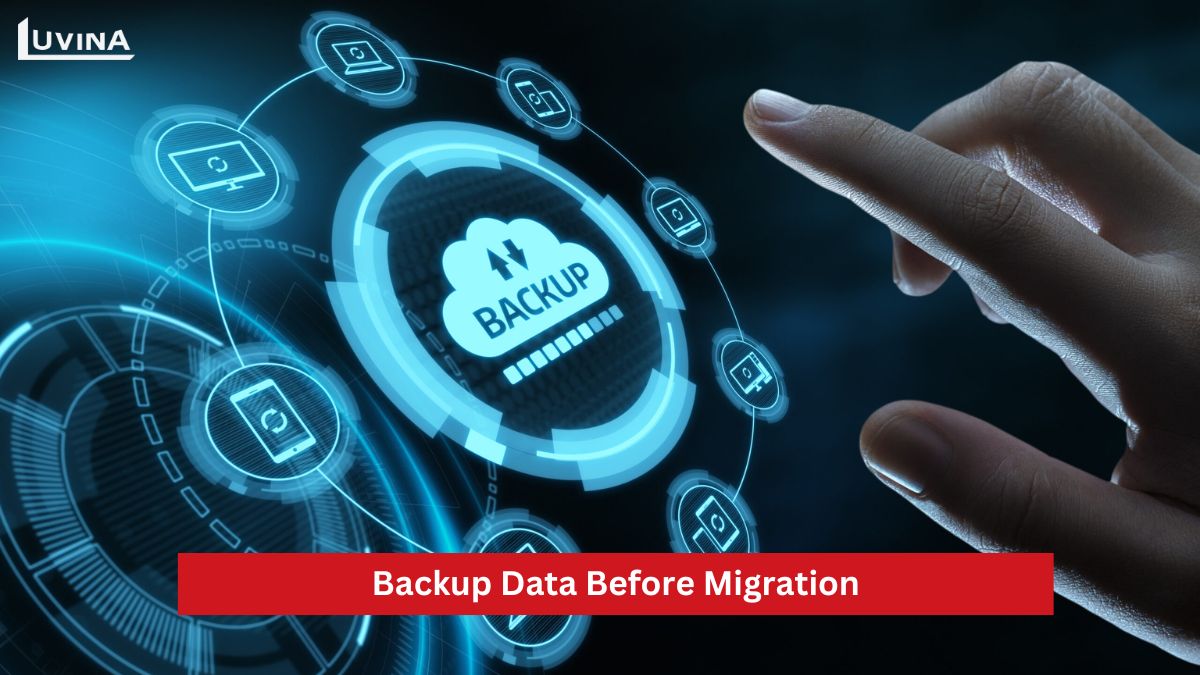
- Define testing procedures: To ensure the accuracy of the Salesforce migration, conduct regular testing. Some testing activities include checking the accuracy of data units, testing the interaction between components and systems, user acceptance testing, etc. Testing ensures the migration process goes smoothly and the data remains intact.
- Understand stakeholders: Understand which parties are involved in the Salesforce data migration process. From end-users to specialist teams, managers, and partners, all play vital roles. Understand their needs and where they fit into the Salesforce migration process.
- Prepare for post-migration phases: After migrating Salesforce data, the next phase involves transitioning to the new system. During this time, you’ll clean up data, optimize systems, ensure smooth system operations, and provide user training.
4 Types of Data Migration in Salesforce
Salesforce migration is categorized into 4 types, as outlined below:
1. Database Migration
This involves transferring data into Salesforce from external databases or other CRM systems. Consideration of differences in schemas is crucial to ensuring a smooth database migration process.
2. Application Migration
In application migration, data and functionalities are converted from CRM applications or other business applications that the enterprise is currently using to Salesforce. This type of migration includes both configuration and extensive customization.
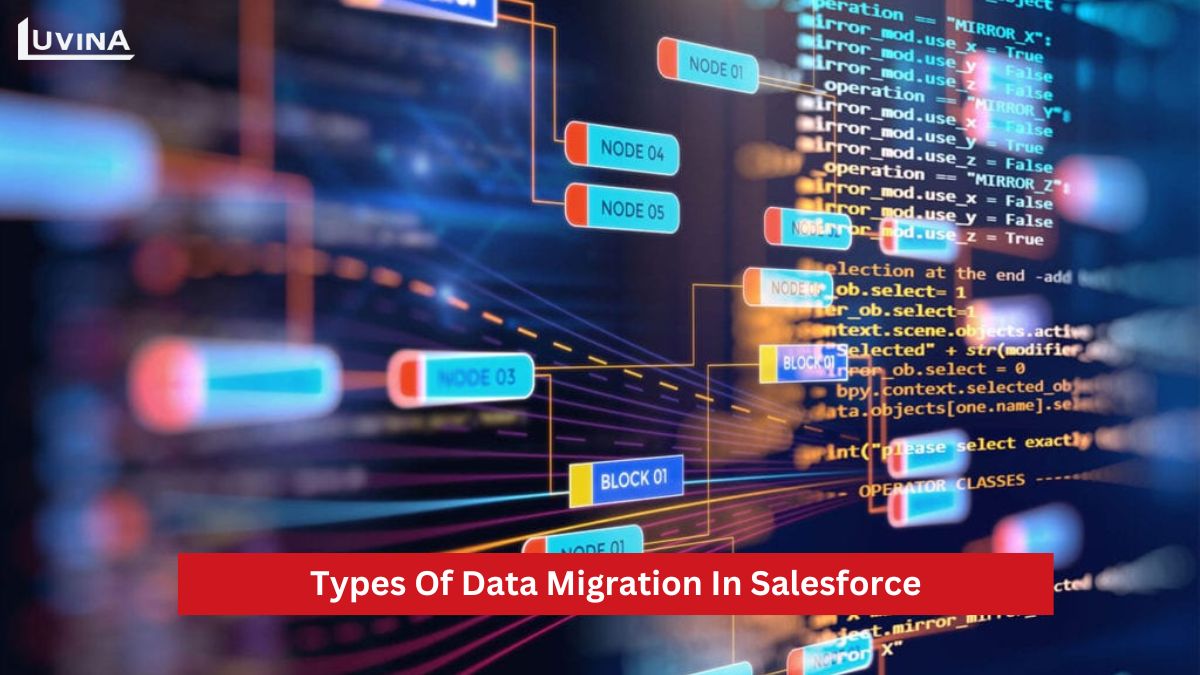
3. Storage Migration
Storage migration entails moving attachments and Salesforce files to an external system for management and storage purposes. This stems from the fact that Salesforce has fairly strict storage limits.
4. Cloud Migration
This involves transferring data to Salesforce from on-premises systems or other cloud platforms. Some cloud services, including SaaS (Software as a Service), IaaS (Infrastructure as a Service), and PaaS (Platform as a Service), may be involved in this kind of Salesforce migration.
Salesforce Migration Process
The Salesforce data migration process typically consists of several steps divided into 3 major stages: preparation, migration, and quality assurance (UAT). The detailed process is as follows:
Stage 1: Preparation and Planning
This is the most crucial stage of the Salesforce data migration. You need to plan meticulously with specific timelines and tasks. Also, prepare the data for the conversion process. Some tasks to be done in the preparation stage include:
- Drafting data model and data selection: This model includes data types, sources, and relationships between system components. Determine what data you need, how it will be stored in Salesforce, and the dependencies between components.
- Data mapping: Ensure all records from each system have unique IDs.
- Data cleansing: remove duplicate or outdated data.

Stage 2: Salesforce Migration
Use one of the Salesforce data migration tools to add source data to the organization. The choice of tool will depend on the number of records you need to import into Salesforce, project team members, data complexity, and differences between the Salesforce data model and the source data model. If any errors occur during the Salesforce data migration process, document them, troubleshoot them, and try again.
>> See more: Luvina’s Salesforce Migration Services
Stage 3: Quality Assurance
After transferring data to Salesforce, ensure all data has been migrated accurately. In this stage, besides quality assurance (QA) testing, you also need to conduct user acceptance testing (UAT). If any errors occur, they need to be addressed immediately to avoid disrupting business processes.
>> Also read: End-to-end Salesforce Testing & QA Services
FAQs
1. What is Salesforce data migration?
Salesforce data migration involves transferring data from one system to another, which could be from an old Salesforce version to a new one, consolidating data from various sources, or migrating data from a non-Salesforce system to Salesforce.
The Salesforce migration process requires detailed planning and careful implementation to ensure the accuracy and safety of the data. If data migration is not done well, businesses may risk data loss and corruption, leading to business-related issues.
2. What are migration tools in Salesforce?
There are many conversion tools available in Salesforce nowadays. Each tool has its advantages and disadvantages, and businesses can choose based on their specific needs. Some popular tools include Salesforce Data Loader; Salesforce Data Import Wizard, JitterBit Data Loader, Dataloader.io, Salesforce Inspector,…
3. What CRM systems can be migrated to Salesforce?
Salesforce provides migration tools and support for transferring data from various CRM (customer relationship management) systems. Some of the commonly migrated CRM systems to Salesforce include Microsoft Dynamics CRM, SAP, Oracle, NetSuite, Zoho, HubSpot,…
Related Posts:


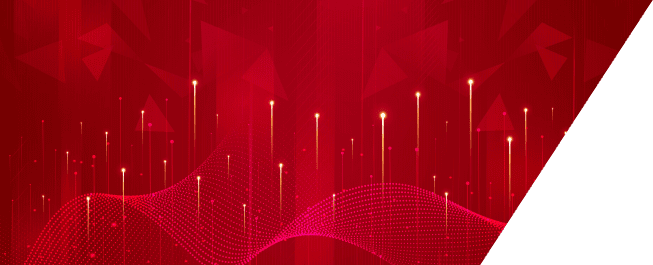






Read More From Us?
Sign up for our newsletter
Read More From Us?
Sign up for our newsletter