At Luvina, we believe that the Salesforce migration service is as important as building a system from scratch, requiring meticulous implementation with the latest technologies.
As a Salesforce expert, Luvina provides businesses with Salesforce migration services that meet their specific business requirements. If you want to optimize customer interactions, streamline operations, and achieve superior CRM effectiveness, explore some Salesforce migration solutions below at Luvina.
Luvina’s Salesforce Migration Solution
1. Migrate from another CRM
Salesforce is a multifunctional and user-friendly system that offers flexible customization options. This is why businesses can migrate from other CRM platforms to Salesforce. With its specific clouds, Salesforce can also penetrate various industries. That’s precisely why many businesses choose to migrate to Salesforce.

2. Upgrade from Classic to Lightning
Salesforce Lightning is a completely new way to interact with customers. With its intuitive interface, Salesforce Lightning helps businesses improve productivity and increase ROI. Compared to Classic, Lightning provides features like dashboards, and information boards, making it easier for sales teams to work. Because transitioning from classic to Lightning can be challenging, businesses can reduce risks by using Salesforce migration services at Luvina.
3. Data migration
Data migration is a part of the Salesforce migration service at Luvina. This process requires detailed planning and careful execution to ensure data accuracy and safety, avoiding data loss or corruption. Salesforce data migration can be done from an old Salesforce instance to a new one or from a non-Salesforce system to Salesforce.
Approaches To Salesforce CRM Migration
1. Automated Salesforce CRM migration
Automated Salesforce migration offers advanced options to ensure data accuracy and safety during the transfer process. At Luvina, the Automated Salesforce Migration service is not only highly secure but also easy to use and customize. It helps migrate data to Salesforce more quickly through automated processes while maintaining the relationships between the transferred data.
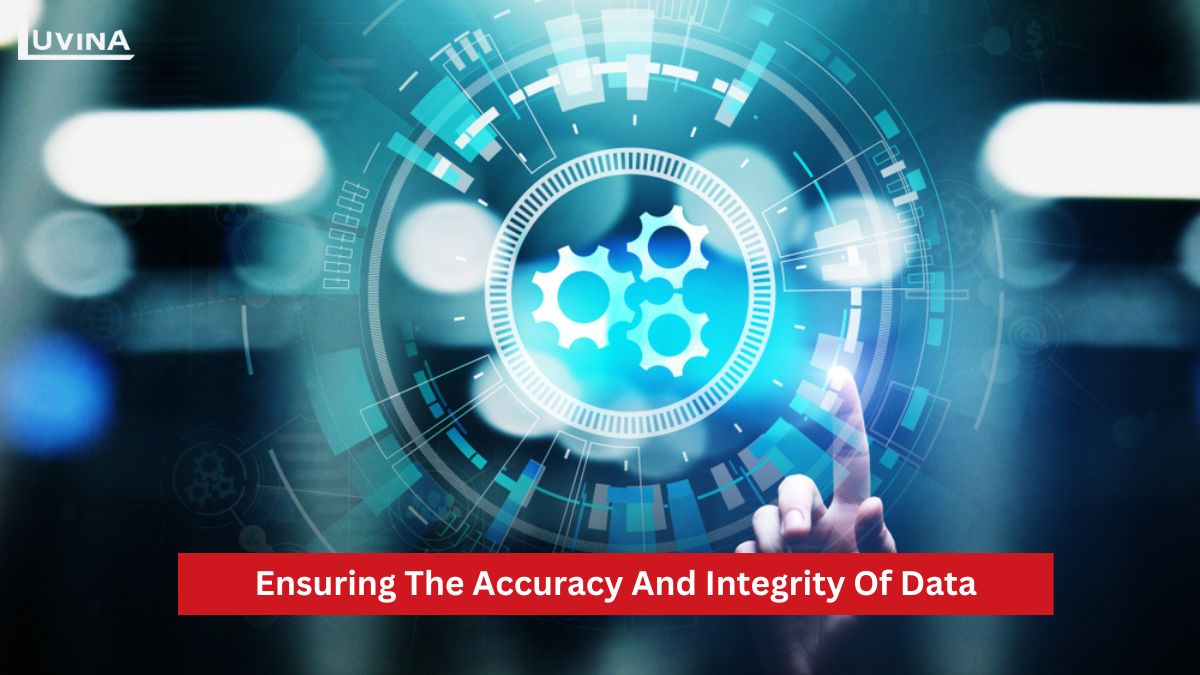
2. Custom Salesforce CRM migration
Compared to automated Salesforce CRM migration, custom Salesforce CRM migration offers higher compatibility with the specific needs of each business. A custom Salesforce CRM migration allows businesses to fully leverage the power of Salesforce to drive business growth and increase customer satisfaction.
With expertise and experience in working with Salesforce, the Luvina team ensures that the custom Salesforce CRM migration process runs smoothly with minimal disruption to business operations.
Why choose Luvina for Salesforce Migration?
Luvina’s CRM solution empowers businesses with powerful tools to enhance customer interactions and drive growth.
Luvina will be your most reliable companion on the journey to drive growth and build great customer relationships through the Salesforce migration service.
With a mission to bring Japanese standard technology products to the world, Luvina is committed to providing the highest quality services, as evidenced by ISO 9001 and CMMI Level 3 certifications. During our collaboration, we strictly adhere to international security standards, ensuring the absolute safety of customer data and IP.

Moreover, with over 750 skilled professionals experienced in Salesforce, we can expand our team flexibly according to project requirements. The Luvina team is also committed to conducting Salesforce migration services systematically and meticulously, with some key phases including:
- – Meeting: Listening to the business requirements for Salesforce migration.
- – Assessment and Proposal: Evaluating the system and assessing business requirements to develop a detailed conversion plan, including timelines and costs.
- – Implementation of Salesforce migration service: Mobilizing resources to begin the migration process.
- – Testing and Reporting: Evaluating the entire data after conversion.
Luvina is eager to hear from you! Contact us now to use the most efficient and cost-effective Salesforce development service.
FAQs
1. What CRM systems can be migrated to Salesforce?
Salesforce supports data migration from a variety of platforms. Some CRM systems that can be transferred to Salesforce include Microsoft Dynamics CRM, Oracle CRM, SAP CRM, SugarCRM, Zoho CRM, HubSpot CRM, Pipedrive, and Netsuite CRM.
2. What is the right approach to the data migration process in Salesforce?
There are 3 main approaches to the data migration process in Salesforce: bulk data migration (all at once), trickle data migration (over time), and a combination of both.
However, trickle data migration is always the preferred method of Salesforce migration service. This method divides the data migration process into multiple stages. During this process, the new system will operate concurrently with the old system.
Although it may take longer to migrate, trickle data migration is still the least risky approach.
3. How do you ensure the security of Salesforce data during migration?
To ensure data security during the data migration process to Salesforce, providers of Salesforce migration services will need to implement several measures, such as data encryption, data masking for sensitive data, access control, and network activity monitoring. Additionally, at Luvina, we will also use highly secure tools for data transmission and provide thorough training on data security regulations.
4. How do I troubleshoot Salesforce data migration problems?
To address issues encountered during the data migration process to Salesforce, follow these steps:
- Identify and analyze the affected data.
- Review the migration steps and validate the quality of the data.
- Check error logs to determine the root cause of the issue.
- Verify Salesforce configurations and limits.
- Perform test data migration.
- Implement fixes.
- Document the details of the issue for future reference.
5. How long does Salesforce data migration take?
The time of a Salesforce data conversion job is frequently variable and relies on a variety of factors. Salesforce data transfer projects generally span between 8 and 14 weeks.


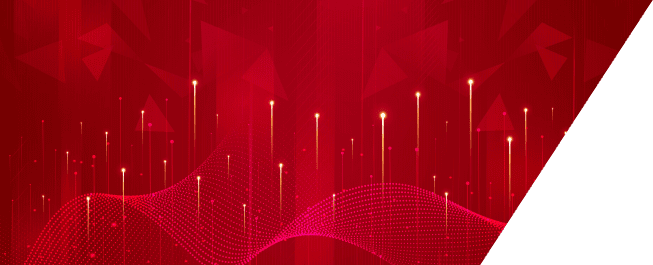






Read More From Us?
Sign up for our newsletter
Read More From Us?
Sign up for our newsletter