In modern development, which calls for new methods and solutions, high code, low code, and no code have emerged to create better applications and services. These are simply different ways of developing software; each has its benefits and limitations. The key, however, lies in understanding the differences between Low-Code vs No-Code vs High-Code and finding out which method will be best for your project. The article below will compare the differences between low code vs high code, no code vs low code to help you choose the right approach that best fits your goals and needs.
What is Low-Code?
Before exploring the differences between low code vs no code vs high code, you need to understand the essence of these methods first. Low code is a development approach that helps visualize ideas and control the development process with minimal coding requirements. Many times, this involves visual-integrated development environments, APIs, and data connections with pre-built templates, so you can develop faster and spend more time on product development.

In low code, both marketers and developers play an important role in the process. For instance, low-code developers can develop components, while marketers can put these components together to build a certain customer experience. The collaboration in this development methodology accelerates time to market for software and applications, hence yielding higher satisfaction for businesses. In fact, for non-professional programmers, this low-code technology is an ideal method to learn programming skills or application development without studying complex technological concepts.
When comparing low code vs high code, the major advantage of low code is that it will enable a business to achieve short-run business objectives by developing applications and prototypes swiftly with minimal expenses.
Pros
- – Fast development speed, allows many applications to be designed in a short time.
- – High consistency.
- – Flexibility, easy to adjust according to market changes or customer needs.
Cons
- – Low control over the process.
- – Possible limitations from the provider.
- – Low customization options.
- – Not cost-effective in the long term.
- – Security risks.
- – Requires programming languages.
Low-code development flatforms
Some notable multi-purpose low-code development platform can be found are:
- – Microsoft Power Apps
- – OutSystems
- – Mendix
- – Appian
- – Zoho Creator
What is No-Code?
When comparing no code vs low code, no code is an even simpler approach and an excellent choice for those who want to take on their projects themselves and save on development costs. As the name suggests, no code is a method where you don’t need to write a single line of code. Instead, marketers and other business users take direct control, using pre-built templates or widgets, dragging and dropping, or pointing and clicking through their workflows. This is considered one of the fastest ways to develop an application.

No-code solutions are an ideal choice for solving the needs of various departments in a business without distracting developers who focus on other projects. This approach is also used to scale solutions using more template-driven methods. The biggest benefit of no code is that it significantly cuts down on development time, helping you easily and quickly build prototypes and proof of concepts, speeding up the time it takes to get products to customers.
Pros
- – No need for developers.
- – Faster and more efficient, hence less time and development cost.
Cons
- – Not flexible, difficult to scale.
- – Limited project size.
- – No ownership.
- – Cannot express creativity.
- – Security and compliance issues may arise.
No-code platforms
These are a few no-code tools for forms, workflows, automation, and integrations that can support your simple business or personal purposes:
- – Airtable
- – Zapier
- – Retool
- – Jotform
What is High-Code?
The high code method is a classic way of coding that is still in wide use today. In this method, you have to program everything from scratch using languages, frameworks, and development tools. That is, you need to hire a team of professional developers who will design each part of the application. You can manage and update the content and data as required through headless CMS or API-based services, but the actual user experience and interface will be controlled by developers.

In high-code development, businesses leverage deep developer expertise to build highly customized and scalable software. Unlike low-code platforms, high-code imposes no limitations on the types of modules, architectures, or integrations that can be used, giving teams complete freedom to design exactly what the business needs. This developer-driven approach enables greater control over performance, security, and long-term maintainability, allowing organizations to create robust, future-proof systems that support continuous innovation and complex feature development.
Pros
- – Reliable and high-performance user experience.
- – Unlimited customization.
- – Long-term code quality and stability.
- – Full control over system architecture.
- – Easier to scale and maintain over time.
Cons
- – Requires more development time upfront.
- – Depends on skilled developers.
- – Higher initial investment.
- – Slower time to first release.
Low-code vs No Code vs High code – Key Differences
Based on the concepts we just discussed, you might now have a basic understanding that high code vs low code communication or no code vs low code are different approaches. So, how exactly do they differ in specific aspects? Check out the comparison table below to understand the detailed differences between low code vs no code vs high code.
| No code | Low-code | High code | |
| Project suitability | Works well for prototyping, simple tasks that can be automated, and projects that don’t require technical expertise. | Ideal for projects needing a balance between speed and customization capabilities. | Best suited for complex, large-scale applications requiring extensive customization and broad adaptability. |
| Developer expertise | Designed for users without technical expertise | Involves both professional developers and non-technical users. | Requires skilled developers with in-depth knowledge. |
| Ease of use | The highest ease of use. | Offers a simpler process with visual tools. | Demands programming skills, making it challenging and time-consuming. |
| Customizability | The least customization options | Balances customization and usability but comes with some limitations. | Highest level of customization |
| Deployment | Single-touch deployment across various environments. | One-touch deployment to multiple environments | Complex, slow |
| Maintenance | Ideal for prototyping and quick adjustments | Easy to update and scale | Continuous development and updates |
| Platforms | Works seamlessly on web, mobile, and cloud platforms | Compatible with mobile, web, and cloud environments | Requires separate applications for each platform |
| Development time | Fastest, using drag-and-drop interfaces | Faster than high code due to minimal coding and use of pre-designed templates. | Lengthy, taking months with multiple iterations, coding, testing, and debugging. |
| Development cost | Vary by user count and subscription plans | Depends on the number of users and subscription plans | Based on hourly developer rates:$25–$40/hour in the U.S. and Canada;$40–$85/hour in Central Europe. |
The detailed comparison above provides a comprehensive view of the differences between low code vs no code vs high code. To choose the most suitable development approach, you should consider several key factors:
- Project complexity: For highly complex projects with numerous features and integrations, a high-code model is ideal. Meanwhile, low-code and no-code models are better suited for simpler creations.
- Budget: Low-code and no-code projects are generally more affordable compared to high-code projects.
- Timeline: If you are working with tight deadlines, low-code or no-code approaches are more appropriate.
Conclusion
In application development and scaling, the challenge many businesses face is choosing between low code vs. high code or no code vs. low code. No one size fits all since every company has its way of seeing and heading somewhere. To select the best approach, you should assess factors such as desired development time, expectations, and budget.
Currently, many software development companies combine low code vs high code or no code vs low code approaches when creating applications and software for clients. This strategy is a great way to maximize resources and boost productivity.
If you’re struggling to decide which method—low code, no code, or high code—is best for your project, contact Luvina today for creative and tailored solutions.


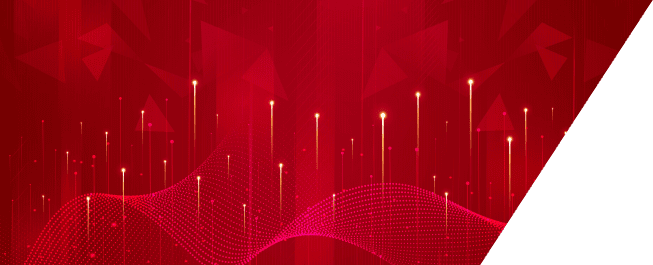






Read More From Us?
Sign up for our newsletter
Read More From Us?
Sign up for our newsletter