With global ecommerce revenues expected to reach $6.4 trillion in 2024, the line between online and in-store shopping is rapidly disappearing. Businesses that can merge these two sales channels gain a major competitive advantage. For modern retailers, POS eCommerce integration has become a game-changer. Connecting a retailer’s online store with their POS system synchronizes sales, inventory, and customer data in real time. This ensures smooth operations, accurate stock levels, and improved customer experiences.
We will investigate in this article what it is, the various system types, its essential characteristics, actual application techniques, and how to measure performance via analytics so that you may provide the frictionless shopping experience consumers currently expect.
What Is a POS E-commerce Integration?
A POS eCommerce integration links a retailer’s POS system with their online store so both operate as a single, unified platform. Integration removes the need to manage separate systems for in-store and online transactions. With POS ecommerce integration, sales, inventory, pricing, and customer information sync in real time. This gives you a full, accurate view of your business performance, reduces errors, and eliminates manual updates.
Specifically created to manage sales across several channels is an eCommerce POS system. Combining these activities lets merchants provide a genuinely omnichannel experience, enabling buy online, pick up in-store, in-store returns for online purchases, and consistent promotions across channels.
Practical Strategies for Successful POS E-commerce Integration
There are three main types of POS ecommerce integration that businesses commonly use today: cloud-based POS, hybrid POS, and mobile POS.
| POS Type | Best for | Setup cost | Key advantages | Internet dependency | Scalability |
| Cloud-based POS | Multi-location stores, strong online integration | Medium | Real-time data sync & remote access | High (stable connection required) | High |
| Hybrid POS | Large enterprises in transition from traditional systems | High | Combines cloud flexibility with offline reliability | Medium (works offline, syncs later) | High |
| Mobile POS | Pop-up shops, food trucks, and on-the-go sales | Low | Portability & easy setup | Medium (needs mobile/data signal) | Moderate |
1. Cloud-based POS Systems
Storing and processing sales, inventory, and customer data using secure online servers, cloud-based POS ecommerce integration lets merchants handle transactions from any device linked to the internet. Connecting physical stores with eCommerce platforms is simple with popular solutions such as Shopify POS, Square for Retail, Lightspeed Retail, or Clover, therefore facilitating smooth POS ecommerce integration and real-time synchronization across all sales channels. This makes them very useful for companies with several sites or merchants wanting to grow online.

Pros:
- Real-time data sync across all channels
- Access and manage data from anywhere
- Automatic updates with the latest features
- Scales easily as the business grows
Cons:
- Requires a stable internet connection
- Recurring subscription costs
- Limited functionality during internet outages
2. Hybrid POS Solutions
Hybrid POS systems combine cloud flexibility with local reliability. This type of POS ecommerce integration allows retailers to process transactions during internet outages, then automatically sync when the connection is restored. For larger companies or organizations with higher transaction volume, a POS system with eCommerce integration in a hybrid format offers the “now” value of cloud access while providing the peace of mind of local data storage.
Pros:
- Cloud features with offline backup capability
- Automatic data sync when the connection is restored
- Enhanced security with local storage
- Suitable for high-volume and multi-location retailers
Cons:
- More complex setup and maintenance
- Higher initial and ongoing costs
- Requires technical expertise to manage
- Overkill for small or simple operations
3. Mobile POS (mPOS) Integration
Mobile POS systems turn phones, tablets, or other portable devices into fully operational checkout stations, allowing companies to handle payments from almost any place. This movement lets salespeople help consumers on the shop floor, hasten service at hectic events, or fulfill orders at the client’s place.
Combined with POS ecommerce integration, mPOS solutions can immediately synchronize inventory, sales, and customer data across online and offline channels.

Pros:
- Highly portable and flexible for on-the-go sales
- Low initial investment and quick setup
- Improves customer experience with faster service
- Easy to train staff and integrate into operations
Cons:
- Limited features compared to full POS systems
- Dependent on battery life and mobile signal
- May struggle with high transaction volumes
- Smaller screens can limit complex operations
Core Features of POS Ecommerce Integration
A good POS ecommerce integration is about building a single system that simplifies operations, increases accuracy, and provides a consistent consumer experience across all sales channels. The following key characteristics of POS ecommerce integration guarantee perfect data flow, real-time visibility, and more effective management of both online and offline transactions. Let’s examine every part closely.
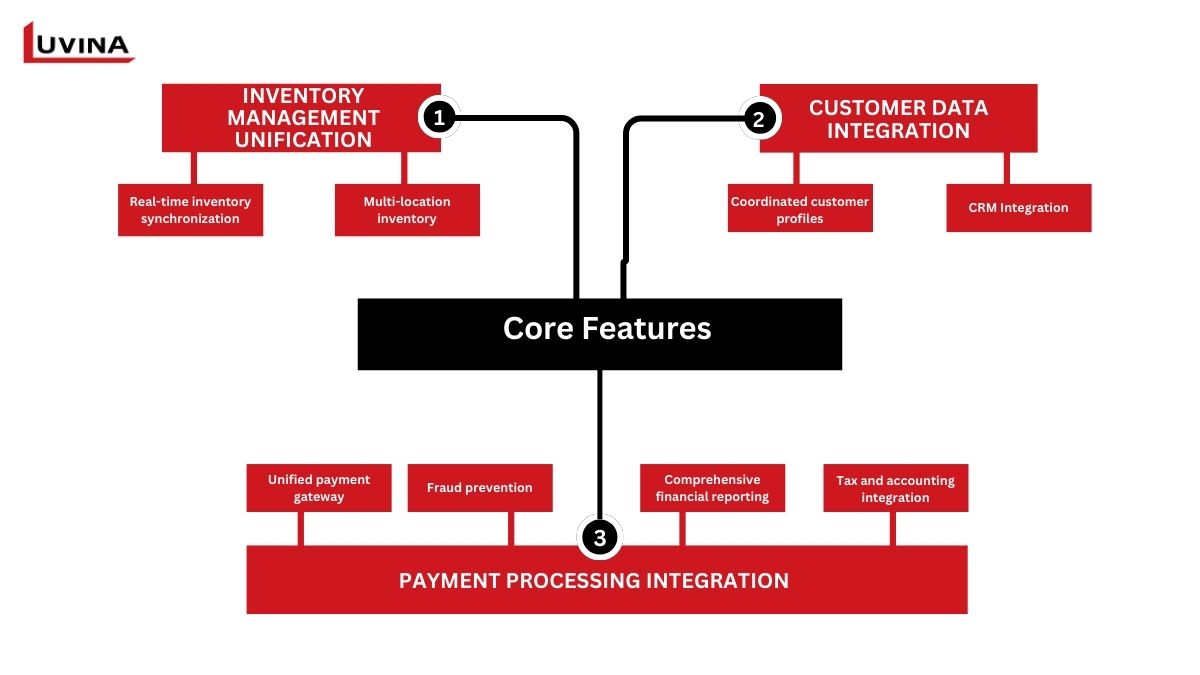
1. Inventory Management Unification
Through POS ecommerce integration capabilities, retailers can improve supply management and customer experience by keeping stock information up-to-date in real time and offering an array of fulfillment options.
- Real-time inventory synchronization: The system connects the online and physical stores to apply automated inventory counts, meaning you are reducing the potential for overselling. With low-stock warnings and automatic reordering in place, retailers can ensure popular products remain consistently in stock.
- Multi-location inventory: Allows goods to be moved among shop sites to help orders be satisfied more quickly and to level stock levels. This helps companies such as “Buy Online, Pick Up In Store” (BOPIS) and easy returns anywhere.
2. Customer Data Integration
With smooth POS ecommerce integration, businesses can combine all customer data from online and offline channels into one usable application.
- – Coordinated customer profiles: Incorporated purchase history across all channels, linked take-up of loyalty programs, and identified customer segments that enable the launching of tailored campaigns.
- – CRM Integration: Evaluate customer lifetime value, identify shopping habits in aggregate, and link marketing apps (e.g., email, social) so that brands converse and record the same customer over time.
Payment Processing Integration
Effective payment handling is a cornerstone of modern POS systems, especially when catering to online and offline shoppers. With POS software integration, businesses can centralize transactions, reduce errors, and improve customer trust through secure and flexible payment options.
- – Unified payment gateway: Processes transactions from multiple channels in one system, supporting a wide range of payment methods and enabling split payments or partial refunds.
- – Fraud prevention: Uses advanced security protocols to detect and block suspicious activities across all sales channels.
- – Comprehensive financial reporting: Delivers consolidated sales data and multi-channel profit analysis for better business insights.
- – Tax and accounting integration: Automates tax calculations and synchronizes with accounting software to streamline financial management.
Practical Strategies for POS and E-commerce
Companies have to have more than simply the right technology to fully exploit the advantages of POS ecommerce integration. They demand focused approaches that increase profitability, link activities, and elevate customer experience. These methods concentrate on using data to guide wiser choices, aligning sales channels, and streamlining processes.
Phased Implementation Approach
Implementing POS ecommerce integration effectively requires a phased approach that balances speed with stability.
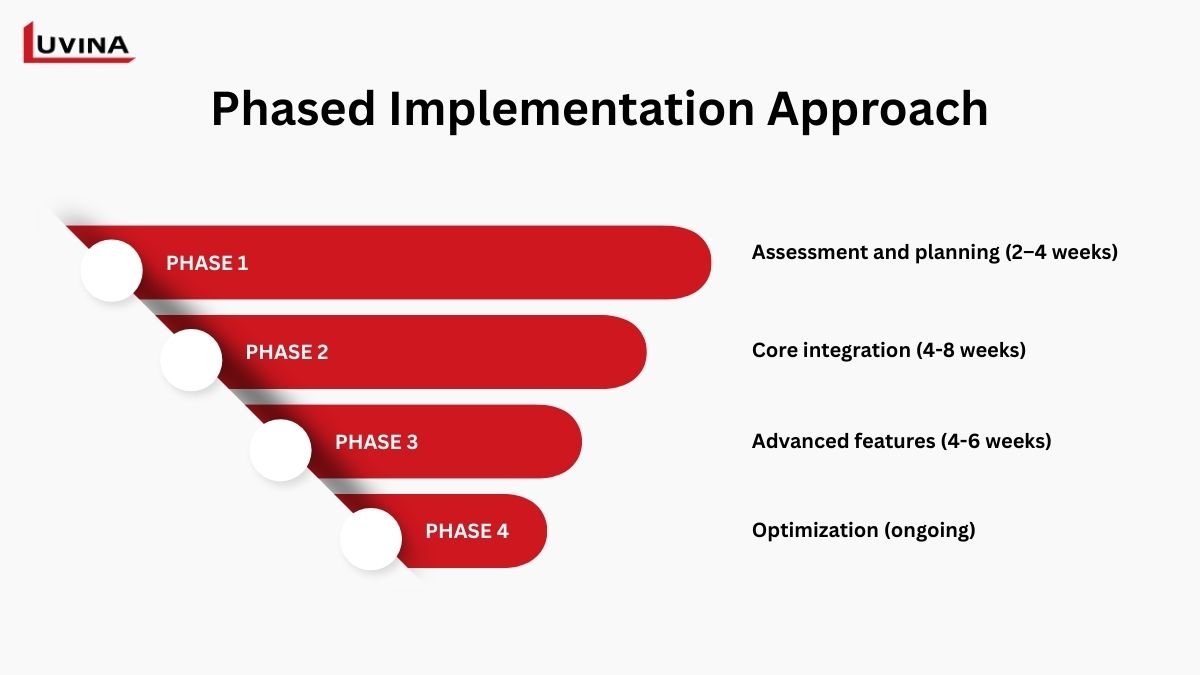
Phase 1: Assessment and planning (2–4 weeks)
To create a seamless POS ecommerce integration, we have started the first phase of the process by exploring the current environment. This consists of a complete assessment of the existing environment to determine strengths and weaknesses; a complete assessment of company requirements in order to align technology with operational goals; and a complete investigation of the technology stack to ensure compatibility. The phase concludes with a comprehensive integration plan that details resources, timelines, and milestones.
Phase 2: Core integration (4-8 weeks)
This phase of POS ecommerce integration process is where the nuts and bolts of the eCommerce POS system are established. Important tasks that are set up in this phase include syncing the product catalog across channels to provide consistent pricing and descriptions, basic inventory management to keep track of inventory levels in real-time, and transferring customer data with no loss or duplicates. To enable both in-store and online sales to be completed smoothly requires the configuration of secure and reliable payment channels.
Phase 3: Advanced features (4-6 weeks)
Advanced features added to improve customer engagement and efficiency when the core is stable include setting up strong analytics tools for deeper sales trends and customer behavior insights, including marketing automation to simplify campaigns, and configuring the eCommerce POS system for multilocation operations. This stage of the POS ecommerce integration process also includes thorough staff training to guarantee effortless adoption and culminates in a unified go-live.
Phase 4: Optimization (ongoing)
Routine performance monitoring enables you to detect bottlenecks or issues before they become a greater concern, while feature enhancements ensure the system aligns with changing market demands. In addition, with long-term scale-up planning, the eCommerce POS integration has the potential to grow with the organization. This is supported by a commitment to improvement on behalf of the organization with respect to processes and technology.
Data Migration Strategy
Choosing a POS system for eCommerce requires a data migration strategy that ensures accuracy, security, and minimal disruption. Organizations that prepare meticulously before migrating and carry out with precision can have a seamless POS eCommerce integration that maintains operations while simultaneously updating their systems.
1. Pre-migration preparation
Prior to beginning migration, evaluate the quality of already available data to spot duplicates, mistakes, or obsolete entries. Make sure the product, customer, and transaction records match up properly in the new system by setting up precise mapping and transformation rules. In a regulated setting, conduct test migrations to find possible problems and create a rollback strategy to promptly reverse adjustments should unexpected circumstances arise.
2. Migration execution
Think about moving data incrementally rather than all at once when running the migration to reduce risks and simplify troubleshooting. Check validation throughout the procedure to make sure all documents have moved correctly. Maintain business continuity by guaranteeing that basic sales and inventory operations remain available throughout migration and coordinate the go-live phase to correspond with low-traffic times for little disturbance.
Performance monitoring & Analytics
To ensure optimum performance for a seamless POS system with e-commerce integration, businesses must maintain peak performance. By measuring and continuously monitoring the performance of both technical and business KPI’s, businesses can fairly quickly determine weaknesses, ensure peak performance, and make continual upgrades based on reliable and valid data.
1. Tracking technical performance for stability
Reliability is predicated on consistent technical performance. All of these aspects involve keeping system uptime at or beyond a 99.9% level to prevent service interruptions, ensuring responses return in less than two seconds to support user interactions, and ensuring data is synchronized across channels. The ongoing monitoring is aimed at reducing error rates as near as possible to 0.1%, which will reduce the likelihood of costly operational issues.
2. Measuring business impact and growth
There must be a quantitative impact in the commercial realm from technical viability. By measuring the metrics of cross-channel conversion, average order value, and customer acquisition cost, you can determine how the system is performing in terms of revenue production. When evaluating your return on investment over a specific timeframe, you will have a more effective way to analyze the monetized efficiency and long-term value associated with your integrated POS and e-commerce environment.
Ready to streamline your retail operations with POS ecommerce integration? Talk to our experts today and get a tailored POS solution that connects every sales channel in real time and boosts your revenue from day one.ner for your upcoming project? Connect with Luvina today for offshore collaboration that delivers quality, speed & scalability.


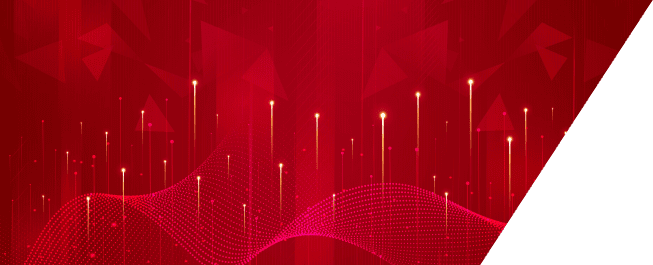






Read More From Us?
Sign up for our newsletter
Read More From Us?
Sign up for our newsletter