In the ever-evolving landscape of mobile and web applications, app development software plays a pivotal role in shaping the digital world. This comprehensive guide, serves as a compass to navigate the intricate realm of app development software to provide readers with valuable information.
App development software is the engine that powers the creation of mobile and web applications. These software solutions streamline the development process, allowing developers to design, build, and test apps efficiently.
Key Components of App Development Software
Integrated Development Environments (IDEs)
Integrated Development Environments (IDEs) like Android Studio and Xcode provide a unified platform for app development.

These IDEs serve as central hubs that amalgamate various tools, utilities, and functionalities, providing developers with an all-encompassing ecosystem to create, debug, and deploy mobile applications. Their comprehensive suite of features and utilities contributes significantly to the creation of robust, functional, and visually appealing apps.
Frameworks and Libraries
Frameworks and libraries are foundational elements in the landscape of app development, serving as crucial accelerators in crafting versatile and sophisticated applications. These packaged resources encompass a suite of tools, modules, and reusable components, offering developers a structured scaffold to expedite the development lifecycle and augment overall productivity. Their predefined structures streamline various tasks, reducing coding complexities, and significantly enhancing the speed of app creation.
Moreover, the integration of these frameworks and libraries is pivotal in not just hastening the development journey but also in ensuring uniformity and scalability of the application’s codebase. By leveraging these standardized structures, developers maintain a consistent architecture, facilitating easier maintenance, debugging, and future enhancements. These tools also bolster the scalability quotient, enabling seamless adjustments and augmentations to meet evolving user demands or technological advancements. As a result, these resources stand as invaluable assets in a developer’s arsenal, empowering them to swiftly conceptualize, build, and maintain high-quality applications.
Among the notable frameworks, React stands tall as a popular choice due to its component-based approach, facilitating reusable and highly interactive user interfaces. Meanwhile, Angular provides a comprehensive suite of tools ensuring robust and scalable application architectures. On the library front, jQuery remains renowned for simplifying complex JavaScript tasks, Bootstrap offers a plethora of ready-to-use templates and components, and Lodash streamlines data manipulation and processing tasks with ease. These libraries and frameworks mobile remain not just popular but pivotal in shaping the app development landscape, providing developers with the agility and efficiency needed in today’s dynamic market.
Testing and Debugging Tools
Testing and debugging tools constitute an essential component in the pursuit of app quality, playing a pivotal role in ensuring the stability and reliability of the final product. These tools, exemplified by Appium for cross-platform automation and Espresso specifically tailored for Android, serve as the bedrock for identifying and rectifying potential issues that could undermine the app’s performance and user experience. By employing these specialized tools, developers can systematically detect bugs, errors, or performance bottlenecks, thereby enhancing the app’s robustness and ensuring a seamless user journey.
Their significance lies in their ability to meticulously analyze app functionalities, assess performance metrics, and execute automated tests across various platforms and devices. Appium, known for its cross-platform compatibility, facilitates comprehensive automation testing, ensuring consistent app behavior across different operating systems. On the other hand, Espresso’s Android-focused testing capabilities delve deeply into the intricacies of Android applications, providing a tailored environment for precise debugging and validation. These tools not only expedite the identification and resolution of issues but also instill confidence in the app’s stability, making them indispensable in the quest for a stable and bug-free final product.
Version Control Systems
Version control systems, exemplified by Git, serve as indispensable tools in collaborative software development endeavors. Their primary function revolves around managing code changes, maintaining a coherent record of modifications, and facilitating seamless collaboration among developers. By meticulously tracking alterations made to the codebase, these systems offer a comprehensive version history, allowing developers to navigate through different iterations of the project and understand the evolution of the codebase over time.
Moreover, version control systems like Git play a pivotal role in ensuring code consistency and integrity across collaborative projects. They enable developers to work concurrently on various parts of the codebase, manage different branches, and merge changes systematically. This functionality significantly reduces the likelihood of conflicts arising from simultaneous edits, providing a structured framework for resolving discrepancies or inconsistencies in the code. Additionally, these systems empower teams to efficiently coordinate efforts, streamline the integration of new features or enhancements, and maintain a cohesive and well-structured codebase, thereby optimizing the collaborative development process.
Top App Development Software Tools

Android Studio
Android Studio stands out as a comprehensive Integrated Development Environment (IDE) specifically tailored for Android app development, renowned for its robust suite of features spanning design, coding, and debugging functionalities. This sophisticated platform provides developers with an intuitive and user-friendly interface coupled with an extensive arsenal of tools meticulously crafted to facilitate the creation of high-quality Android applications. Equipped with a plethora of resources such as visual layout editors, code templates, and advanced debugging capabilities, Android Studio empowers developers to craft top-tier apps with efficiency and precision. Its seamless integration with the Android SDK and support for various programming languages make it a preferred choice, offering a conducive environment for developers to ideate, design, and deploy innovative Android applications.
Xcode
Xcode stands as the quintessential Integrated Development Environment (IDE) for iOS app development, renowned for its comprehensive features catering to the creation of exceptional iOS applications. This indispensable toolset boasts a visual interface builder that simplifies the design process, allowing developers to craft visually captivating user interfaces effortlessly. Additionally, Xcode’s integrated simulator offers a robust testing environment, enabling developers to preview and test their applications across various iOS devices and screen sizes. With a profound emphasis on enhancing user experience, Xcode emerges as an essential asset, providing developers with the necessary tools and resources to create polished and user-centric iOS applications efficiently.
React Native
React Native stands out as a highly favored cross-platform app development framework celebrated for its exceptional code reusability, seamlessly bridging the gap between Android and iOS platforms. Its hallmark feature lies in enabling developers to efficiently reuse a significant portion of their codebase, thus expediting the app development process while ensuring consistency and uniformity across different operating systems. By leveraging a single codebase, React Native simplifies the complexities of cross-platform development, allowing developers to craft high-quality mobile applications for both Android and iOS platforms simultaneously. Its innate ability to streamline development workflows and accelerate delivery makes it a preferred choice among developers seeking efficiency, code maintainability, and swift deployment of feature-rich mobile applications.
Flutter
Flutter, an open-source framework pioneered by Google, distinguishes itself through its innovative approach to UI development centered around widget-based design. This framework allows developers to create dynamic and visually engaging user interfaces by utilizing a diverse set of customizable widgets. Notably, Flutter excels in delivering remarkable app performance owing to its high-speed rendering capabilities and native-like performance across various platforms. With its emphasis on a single codebase for multiple platforms, Flutter significantly streamlines the app development process, enabling developers to craft high-performance applications for both Android and iOS platforms simultaneously. Its ability to amalgamate stunning visuals with swift and responsive app performance positions Flutter as the framework of choice for developers seeking to create visually appealing and highly efficient mobile applications.
>> Also read: Mastering UI/UX Design in Flutter Application Development
Testing Tools: Appium and Espresso
Appium and Espresso stand as indispensable tools in the realm of mobile app testing, each catering to specific platforms and serving as crucial components in ensuring the quality and reliability of mobile applications. Appium, renowned for its cross-platform compatibility, provides a unified solution for automating mobile app testing across diverse operating systems, including iOS and Android. On the other hand, Espresso, tailored specifically for Android applications, offers a focused environment for precise and efficient testing of Android apps.
These tools play a pivotal role in verifying the functionality, usability, and performance of mobile applications. By automating test scenarios, they meticulously analyze app behaviors, identify potential issues or bugs, and ensure consistent and reliable performance across different devices and operating system versions. Their contribution in validating the quality of mobile applications is invaluable, making them essential components in the app development lifecycle.
App Development Software Trends
In the ever-evolving landscape of app development, staying abreast of the latest trends is imperative. Several emerging trends are significantly influencing the trajectory of app development, shaping its future landscape. Low-code/no-code development platforms are revolutionizing the industry by empowering non-technical users to build applications swiftly and efficiently without in-depth coding knowledge. These platforms facilitate rapid app development, fostering innovation and democratizing the creation process.
Progressive Web Apps (PWAs) are gaining prominence as a hybrid approach blending the best of web and mobile applications. Offering seamless user experiences akin to native apps, PWAs are characterized by their responsiveness, reliability, and ability to function offline. They are increasingly becoming the go-to choice for businesses aiming to deliver immersive and engaging experiences across various devices.
Another notable trend is the integration of Internet of Things (IoT) technology into app development. IoT integration enhances app functionality by connecting devices and enabling seamless communication between them. This trend holds significant promise across industries, facilitating the creation of smart applications that harness data from interconnected devices to deliver personalized and context-aware experiences.
These trends represent the transformative forces driving app development, offering new paradigms, efficiency, and enhanced user experiences. Embracing and harnessing these trends are pivotal for developers and businesses alike to remain competitive and meet the evolving demands of the digital landscape.
Success Stories with App Development Software
Airbnb
Airbnb uses React Native for its mobile app, promoting code sharing and efficient development. This case study highlights how the software’s strengths were leveraged to create a successful mobile app.
Instagram relies on Python and Django for its web app development. These tools have helped Instagram efficiently manage user data while providing a seamless user experience.
>> See more: Stages of Mobile App Development Services
Conclusion
This comprehensive guide explores the multifaceted world of app development software, providing insights into its key components, top tools, current trends, and best practices. As you continue your app development journey, remember to keep an eye on emerging trends and to stay curious, adaptable, and innovative.
{ Get everything you ever
wanted to know about IT.}






Read More From Us?
Sign up for our newsletter
Read More From Us?
Sign up for our newsletter