User Interface (UI) and User Experience (UX) design play a pivotal role in the success of any mobile application. In the realm of Flutter application development, mastering the art of designing for both beauty and functionality is essential. In this comprehensive guide, we will explore the best practices for UI/UX design in Flutter, accompanied by practical tips to ensure that your apps not only look visually appealing but also provide an exceptional user experience.

The Basics of UI/UX Design in Flutter Application Development
Before diving into the specifics, let’s establish a solid foundation for UI/UX design:
1. UI vs. UX
User Interface (UI) and User Experience (UX) are integral but distinct aspects of app design. UI refers to the visual elements, layouts, and design components that users interact with on the app interface. It includes buttons, colors, fonts, and overall aesthetics. On the other hand, UX focuses on the overall feel of the app and the quality of interaction users have with it. It encompasses usability, accessibility, ease of navigation, and the emotions evoked during app interaction. While UI deals with the app’s look, UX addresses how users perceive and interact with the app.
2. Flutter’s Advantages
Flutter, Google’s open-source UI toolkit, offers numerous advantages in app design. Its primary strength lies in its flexibility, enabling developers to create visually appealing and highly customizable interfaces across multiple platforms with a single codebase. Flutter’s Hot Reload feature allows for real-time modifications and instant previewing of changes, expediting the development process. Additionally, its extensive widget library and consistency across platforms contribute to building aesthetically pleasing and consistent app interfaces. The flexibility of Flutter allows for dynamic and engaging designs, ensuring a positive user experience across various devices and platforms.
Designing for Multiple Platforms
Flutter’s ability to create apps for multiple platforms brings both challenges and opportunities:

– Responsive Design: Designing for multiple screen sizes requires implementing responsive design principles. This involves creating layouts and UI elements that dynamically adjust and adapt to different screen dimensions. Flutter’s flexible layout system, widgets, and media queries enable developers to build responsive designs that seamlessly scale and reconfigure based on the device’s screen size, ensuring a consistent user experience across various platforms.
– Adaptive Layouts: Ensuring the app functions impeccably on different devices involves crafting adaptive layouts. This goes beyond responsive design and involves tailoring the app’s layout and functionalities to suit specific device capabilities, such as handling varying aspect ratios, pixel densities, or platform-specific features. Flutter’s platform-aware widgets and device-specific APIs allow developers to create adaptive layouts that optimize the app’s performance and appearance across diverse devices and platforms.
While creating apps for multiple platforms introduces challenges related to ensuring consistent user experiences, Flutter’s robust capabilities and tools empower developers to tackle these challenges effectively, offering opportunities to build versatile and high-quality apps adaptable to various screen sizes and devices.
Tips for Effective UI Design
In this section, we’ll explore essential tips for creating striking user interfaces in Flutter:
– Typography Matters: Typography plays a crucial role in design, impacting readability and aesthetics. Choosing appropriate fonts, sizes, and styles enhances the overall look and feel of the app. Ensure legibility by selecting readable fonts, maintaining consistent font sizes, and using typography to guide users through the app’s content hierarchy.
– Color Schemes: Thoughtfully selecting color palettes significantly influences the app’s visual appeal. Harmonious color combinations enhance the user experience, evoke emotions, and reinforce brand identity. Consider color psychology, contrast, and accessibility guidelines while choosing colors to create visually appealing and accessible interfaces that resonate with users.
– Designing for Screen Sizes: Creating adaptable designs that cater to various screen sizes and resolutions is vital. Utilize Flutter’s responsive layout features, like flexible widgets and media queries, to design interfaces that scale and adapt seamlessly across different devices. Test your designs on various screen sizes to ensure elements are appropriately positioned and maintain usability on all devices.
Implementing these tips in your Flutter app design ensures visually striking interfaces that captivate users while maintaining readability, accessibility, and responsiveness across diverse screen sizes.
Enhancing UX: User-Centered Design
A user-centered approach is pivotal for creating excellent User Experience (UX) design. Here are key elements that emphasize this approach:
– User Research: Conducting thorough user research is fundamental. It involves understanding user behaviors, preferences, needs, and pain points. Through methods like surveys, interviews, and analytics, you gather invaluable insights that shape the design process. This research informs decision-making, ensuring the final product resonates with users.
– Wireframes and Prototypes: Creating wireframes and prototypes aids in visualizing and refining the design. Wireframes are skeletal structures showcasing layout and functionality, while prototypes are interactive versions allowing user testing. These tools enable designers to iteratively improve designs based on user feedback, ensuring the final product aligns seamlessly with user expectations and needs.
By incorporating user research and iterative design processes involving wireframes and prototypes, UX designers can create intuitive, engaging, and user-centric experiences that resonate with their target audience.
Accessibility and Inclusivity
Designing apps that prioritize accessibility is crucial for ensuring inclusivity and catering to diverse user needs. Here’s how to achieve that:
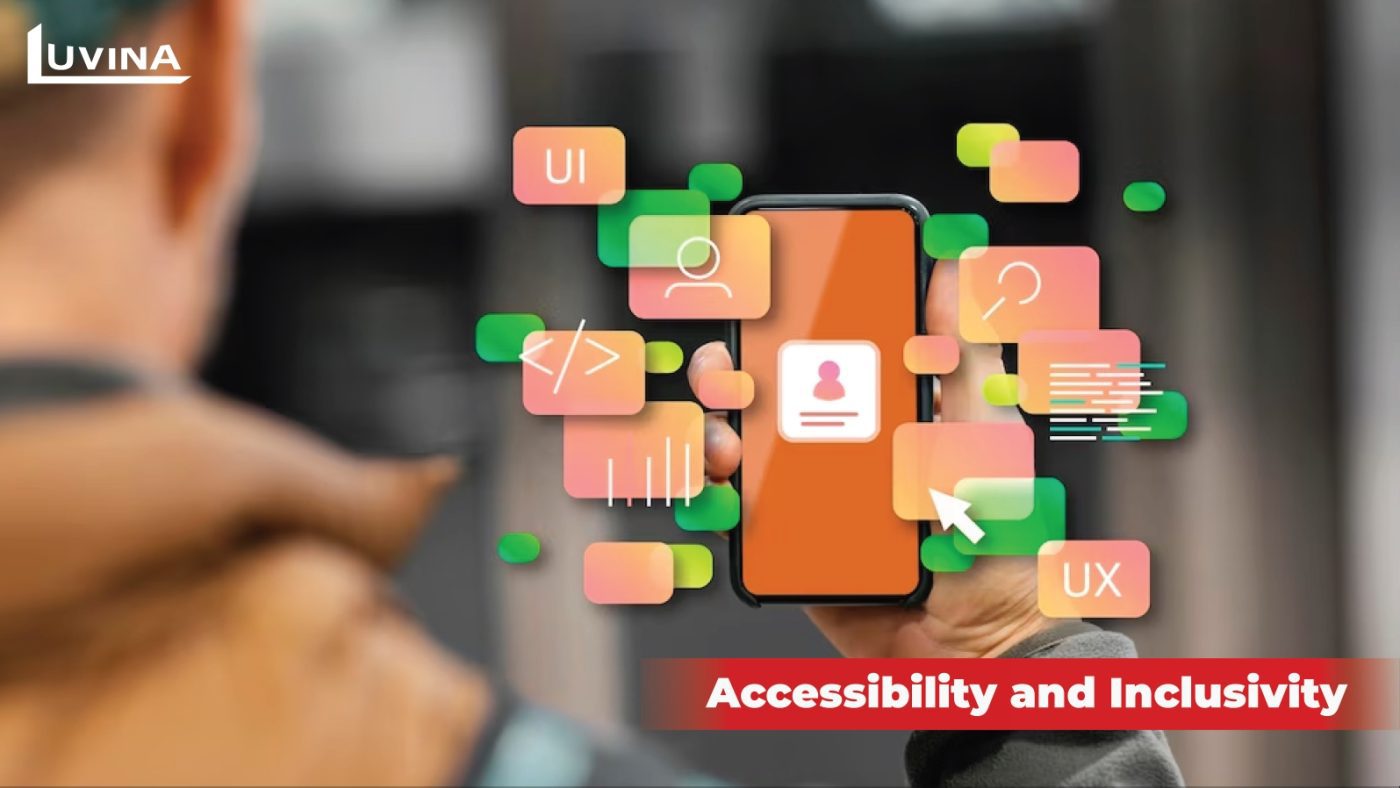
– Accessibility Guidelines: Adhering to accessibility guidelines and standards, such as WCAG (Web Content Accessibility Guidelines), ensures your app is usable by individuals with disabilities. These guidelines offer best practices for making digital content, including apps, perceivable, operable, understandable, and robust for all users, regardless of their abilities.
– Inclusivity Considerations: Prioritizing inclusivity involves understanding and addressing the diverse needs of users. Consider factors like screen readers for the visually impaired, color contrasts for better readability, keyboard navigation for those who can’t use a mouse, and adjustable font sizes for readability. By incorporating these considerations, you create an app that’s accessible and usable by a broader audience.
By incorporating accessibility guidelines and inclusivity considerations into app design, developers can ensure their apps are not only functional but also usable and enjoyable for all users, fostering an inclusive and positive user experience.
Animation and Interactivity
Animation and interactivity play significant roles in enhancing User Experience (UX):
– Engaging Animations: Animations can significantly enhance user engagement by adding visual appeal, providing feedback, and guiding users through the app. Thoughtfully implemented animations, such as transitions between screens, loading indicators, or micro-interactions, make the app feel responsive and intuitive. Engaging animations creates a more dynamic and enjoyable user experience, capturing user attention and increasing overall satisfaction.
– Gestures and Interactions: Implementing gestures and interactive elements effectively is crucial for a seamless user experience. Intuitive gestures like swiping, tapping, or pinching, when well-integrated into the app’s design, enable users to navigate effortlessly and perform actions with ease. Interactive elements, such as buttons, sliders, or drag-and-drop functionalities, facilitate user interaction, making the app more intuitive and user-friendly.
By strategically incorporating engaging animations and intuitive interactive elements, UX designers can create compelling and user-centric experiences that not only attract users but also keep them engaged and satisfied while using the app.
Testing and Feedback
UI/UX design isn’t complete without testing and feedback:
– Usability Testing: Conducting usability tests involves observing how users interact with the app to identify potential usability issues, understand user behavior, and gather feedback. This process helps in evaluating the app’s effectiveness, efficiency, and overall user satisfaction. Usability testing provides invaluable insights into areas that require improvement or modification to enhance the user experience.
– Iterative Design: Using feedback gathered from usability tests and user feedback, designers iteratively refine and improve the design. This iterative approach involves making incremental changes based on user input, constantly enhancing the app’s usability, functionality, and overall user experience. Iterative design ensures that the final product aligns closely with user needs and expectations.
By incorporating usability testing and an iterative design process, designers can create UI/UX that is not only visually appealing but also highly usable and intuitive, resulting in a more satisfying and user-centric app experience.
>> Also read: TOP 12 Global Leaders Flutter Mobile App Development Company
Future Trends in UI/UX Design with Flutter
Stay ahead of the curve by exploring emerging trends in UI/UX design in Flutter:
1. Motion Design and Micro-Interactions: The use of motion design and micro-interactions will likely continue to grow. These subtle animations and interactions enhance user engagement, guide users through the app, and provide visual feedback, creating a more immersive and intuitive experience.
2. Augmented Reality (AR) and Virtual Reality (VR) Integration: As AR and VR technologies advance, integrating these immersive experiences into Flutter apps may become more prevalent. UI/UX design will evolve to accommodate these technologies, providing users with innovative and interactive experiences.
3. Voice User Interfaces (VUI): The incorporation of voice-controlled interactions might become more prominent. Designing intuitive voice interactions within apps using Flutter could offer users an alternative and hands-free way of navigating and interacting with applications.
4. Adaptive UI/UX for Multiple Devices: With the increasing diversity of devices, including foldable phones, tablets, and wearable devices, UI/UX design will focus on creating adaptive interfaces that seamlessly adapt to various screen sizes and form factors while maintaining consistency and usability.
5. Personalization and Contextual Design: The emphasis on personalized experiences might grow further. Designers may leverage user data to tailor interfaces based on user preferences, behaviors, and context, offering a more personalized and relevant app experience.
6. AI-Driven Design Tools: AI-powered design tools might emerge, aiding designers in automating certain design processes, generating UI components, predicting user behavior, or offering design suggestions based on user data and patterns.
These potential future trends in UI/UX design with Flutter suggest a shift towards more immersive, interactive, and personalized experiences, leveraging advanced technologies to create user-centric and innovative app interfaces.
Conclusion
As Luvina concludes this guide, remember that UI/UX design is an ongoing process of innovation and improvement. By following best practices, staying user-centered, and embracing emerging trends, you can master the art of UI/UX design in Flutter, creating apps that not only look beautiful but also offer a delightful user experience.
{ Get everything you ever
wanted to know about IT.}
Read More From Us?
Sign up for our newsletter







Read More From Us?
Sign up for our newsletter
Read More From Us?
Sign up for our newsletter