Explore the synergy between the language’s capabilities and Xcode’s tools to craft a feature-rich, personalized iOS app with Python that resonates with users.
The cornerstone of user satisfaction in the realm of mobile app development is customizability. With growing consumer desire for tailored experiences, custom iOS app elements are no longer a luxury but a must. This article delves into custom iOS features and how the fusion of Python’s capabilities with iOS development can usher in a new era of user-centric applications.

The Power of Custom Features in Making iOS Apps with Python
The modern app user craves personalization. Cookie-cutter solutions no longer suffice, and developers are realizing that the key to success lies in providing features that cater to individual preferences. Custom iOS features go beyond aesthetics; they offer functionality that addresses specific needs. From interactive widgets to intuitive gestures, these features elevate user experience from mundane to memorable.
Integrating Python scripts into the iOS development process opens a gateway to unparalleled customization. Python, renowned for its simplicity and versatility, lends itself to the creation of dynamic and unique functionalities. Imagine an iOS app that adapts to user behavior in real-time or offers niche tools seamlessly integrated within the user interface. Python empowers developers to transform these dreams into reality.
Maximizing Synergy for Creating an iOS App with Python and Xcode
Python’s allure lies in its expansive collection of libraries and frameworks that expedite development across various domains. When combined with Xcode, Apple’s integrated development environment (IDE), the possibilities magnify exponentially. Xcode, equipped with a suite of tools tailored for iOS app development, provides a stable foundation on which to build.
Python’s versatility aligns harmoniously with Xcode’s capabilities. Leveraging Python’s libraries, developers can implement advanced functionalities without reinventing the wheel. Need to integrate machine learning into your iOS app? Python’s TensorFlow or PyTorch libraries seamlessly meld with Xcode’s frameworks to accomplish the task. This synergy between two distinct powerhouses enables developers to craft intricate solutions relatively easily.
Creating an iOS App with Python: A Step-By-Step Integration Guide for Xcode
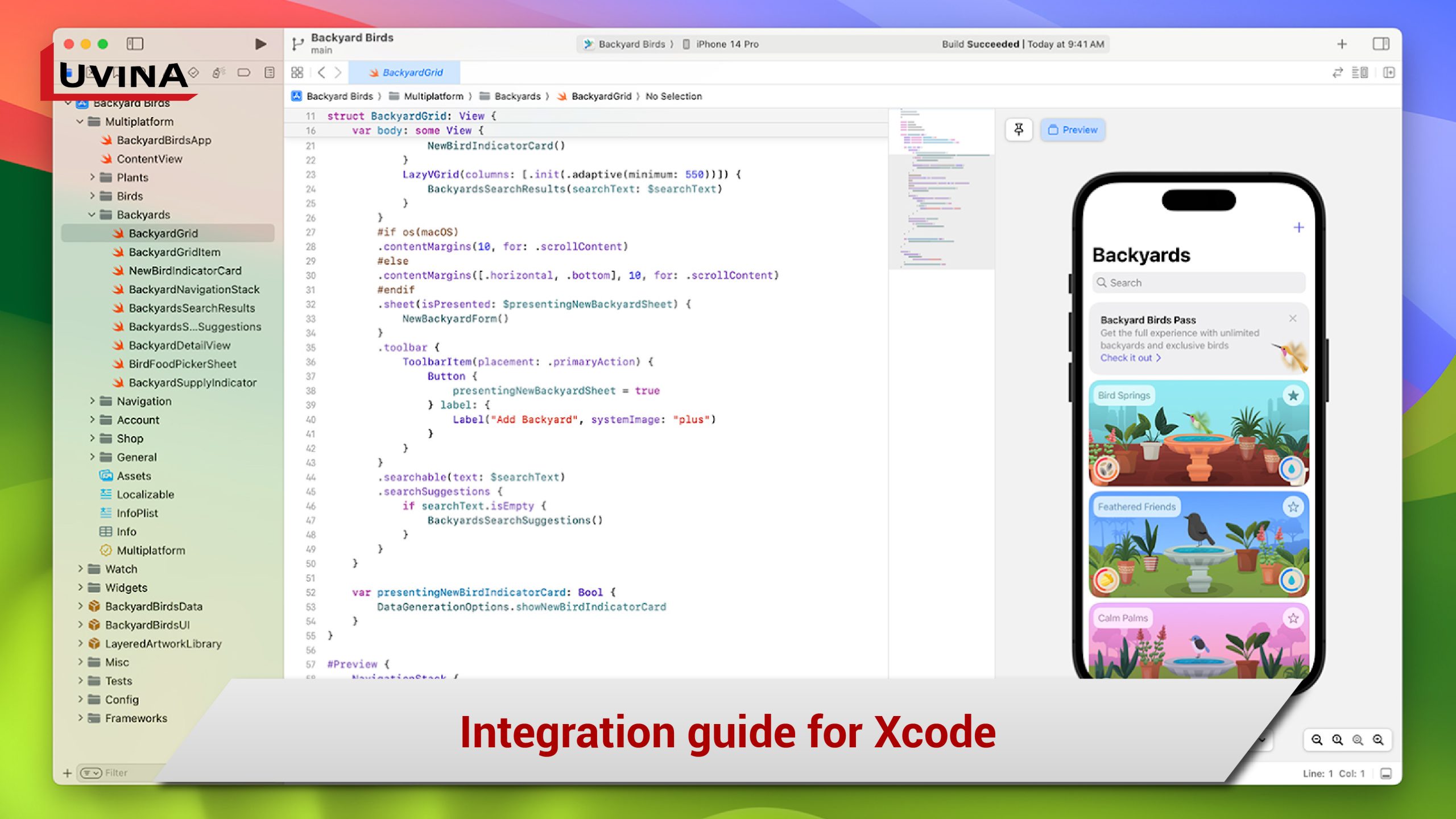
1. Preparing the development environment
For this journey to begin, a crucial step is having Xcode installed. To enhance functionality, integrate Python by installing essential tools and libraries, including the ‘phobic’ package for interfacing Python and Objective-C/Swift.
First things first: beginning a new Xcode project. Select the ‘Command Line Tool’ template to flawlessly bring together Python and iOS aspects.
2. Writing and embedding Python scripts
Select an appropriate Python interpreter, ensuring compatibility with Xcode. Python 3.6 and above are recommended to access the latest features and security patches.
Craft custom Python scripts that encapsulate the desired functionalities. Whether it’s data manipulation, machine learning predictions, or complex calculations, Python’s expressive syntax simplifies the process.
Integrate these Python scripts into your Xcode project. Create a designated folder to maintain code organization and facilitate future updates.
3. Bridging Python and Swift/Objective-C
Seamless communication between Python and Swift/Objective-C is pivotal. This is achieved through bridging headers. Generate these headers in Xcode to facilitate function calls and data exchange between the languages.
You can call Python functions from Swift/Objective-C by using the Rubicon-ObjC framework. This framework serves as a connection that permits you to create Python objects, trigger methods, and fetch outcomes.
4. Testing and debugging
Testing ensures the harmony of integrated components. Rigorous debugging is imperative to identify and rectify issues that might arise due to the interplay of Python and Xcode.
Execute comprehensive testing to guarantee the stability and performance of the integrated features. Address common challenges like memory leaks, data type inconsistencies, and unexpected crashes.
>> See more: Optimizing iOS App Development Cost
Considerations and Best Practices for Developing an iOS App with Python and Xcode

1. Performance considerations
While Python’s reputation for flexibility and versatility remains unparalleled, it’s crucial to acknowledge that such power comes hand-in-hand with a need for prudent performance management. As developers harness the expansive libraries and frameworks within the Python ecosystem to enhance iOS applications, it’s imperative to remain vigilant about potential performance bottlenecks that could compromise the real-time responsiveness users expect. Navigating these considerations requires a strategic approach that balances Python’s expressive capabilities with the imperative need for swift and seamless user experiences.
2. Security and data
The topic of security stands as an unyielding sentinel, guarding against potential breaches and ensuring the sanctity of user data. As the realms of Python and iOS converge to create feature-rich applications, the imperative of security amplifies in importance. When integrating Python scripts into iOS apps, an unwavering commitment to safeguarding sensitive data becomes paramount.
At the core of this commitment lies the recognition that user trust is the bedrock upon which applications thrive. The intertwining of Python’s capabilities with iOS functionalities brings forth a wealth of possibilities, but it’s essential to tread carefully, ensuring that every door opened for innovation remains fortified against potential threats.
3. Optimizing and organizing Python scripts
The organization of code wields a profound impact on the ease of maintenance, scalability, and agility of an application. As the worlds of Python scripts and Xcode projects converge, a deliberate and modular approach to organizing these components emerges as a guiding principle, steering developers towards a realm of heightened efficiency, seamless updates, and effortless modifications.
4. Collaboration and version control
Collaboration has always been a fundamental necessity. In mixed-language projects, where the symphony of Python and Xcode harmonizes to create powerful applications, collaborative development requires finesse and precision. Git, a ubiquitous version control system, emerges as the maestro that orchestrates this harmonious collaboration, ensuring that the intricate dance between Python and Xcode components remains seamless, synchronized, and devoid of discordant notes.
Conclusion
In conclusion, the fusion of Python’s prowess with iOS development through Xcode is an avenue of innovation that redefines customization. From elevating user experience to crafting intricate functionalities, the collaborative potential of Python and Xcode empowers developers to venture beyond the conventional. By following best practices and embracing careful considerations, developers can unlock the full potential of this amalgamation, delivering iOS applications that resonate deeply with users and set new benchmarks for innovation.
Looking for Dedicated Partner to Develop iOS App with Python? Contact Luvina now!








Read More From Us?
Sign up for our newsletter
Read More From Us?
Sign up for our newsletter